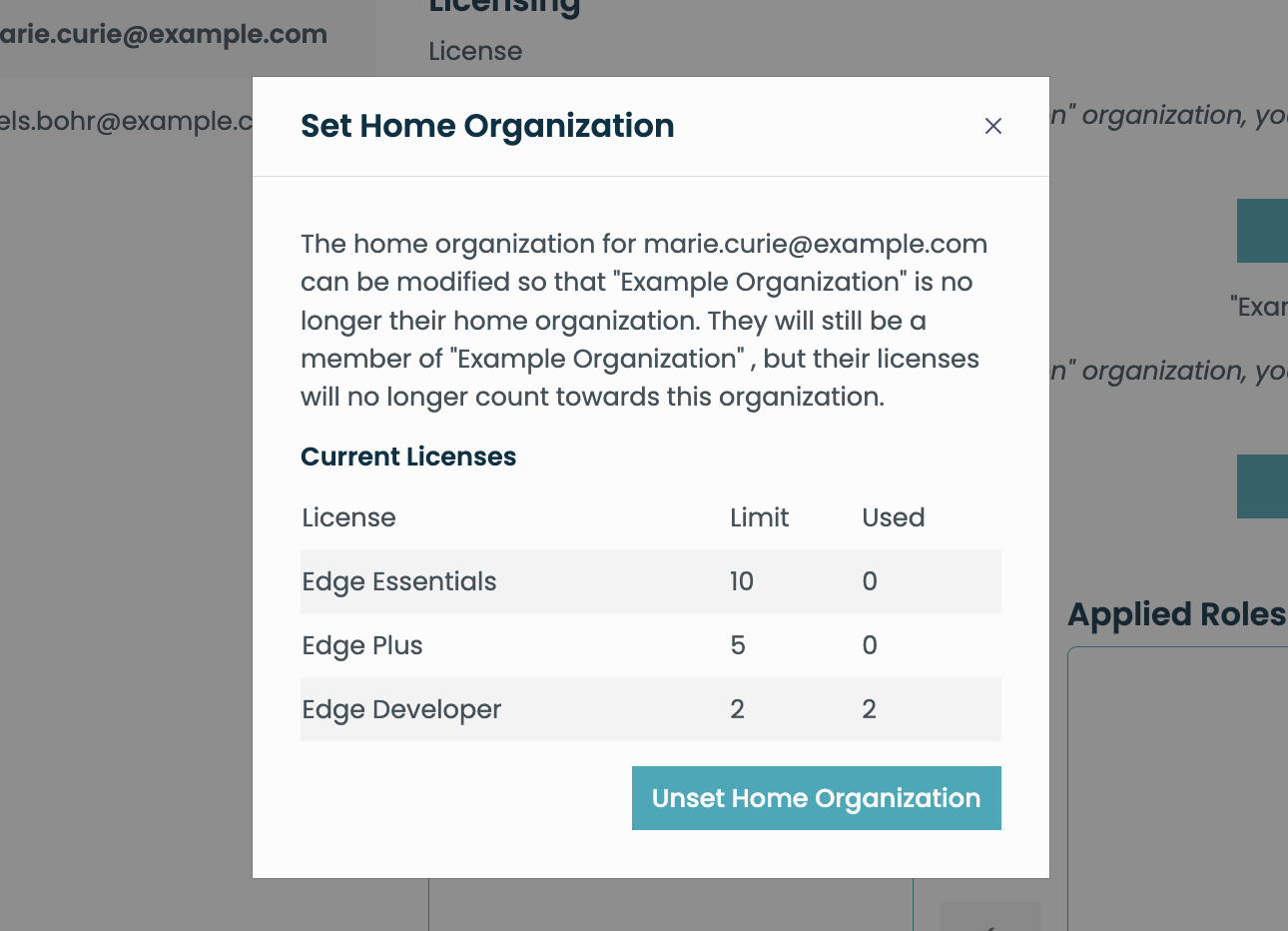User Settings
Selecting the "User Management" (or "Roles" in some installations) sidebar item will bring up a list of users:
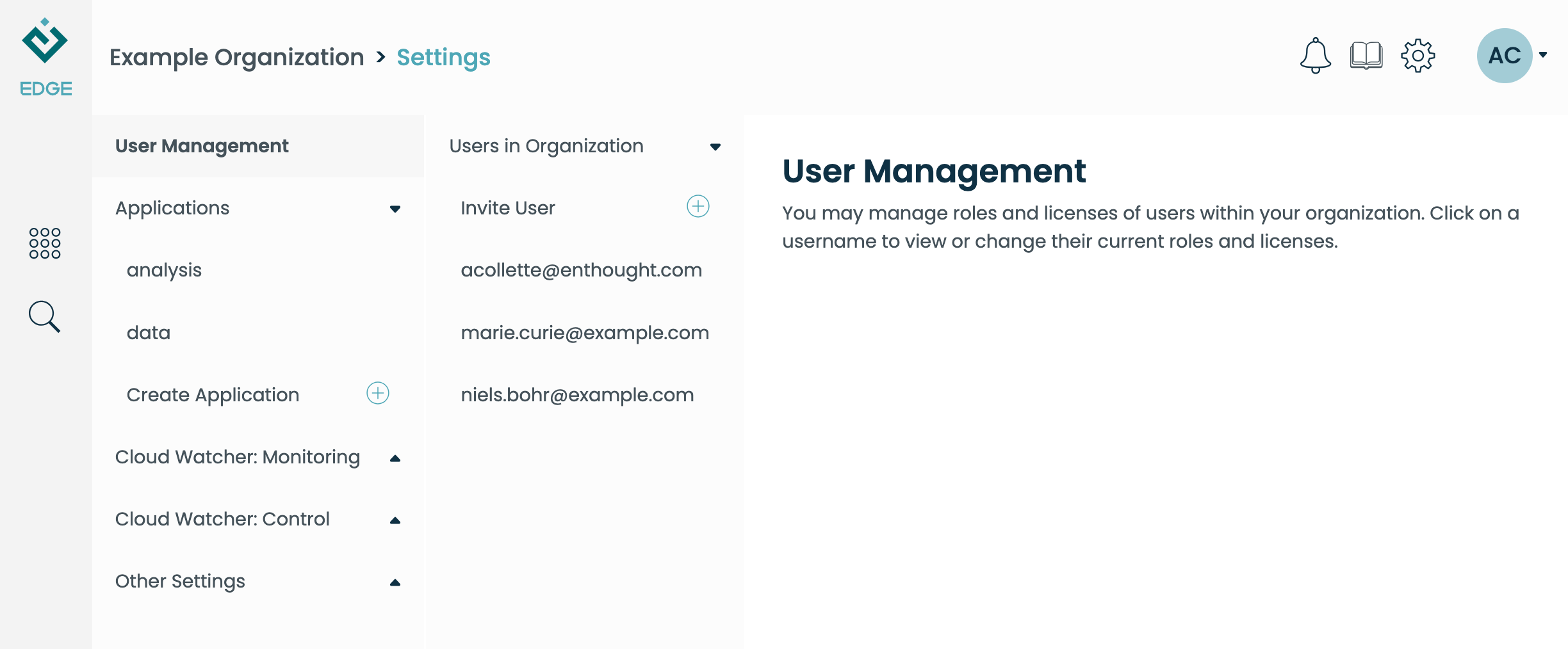
Select a particular user name to view their settings:
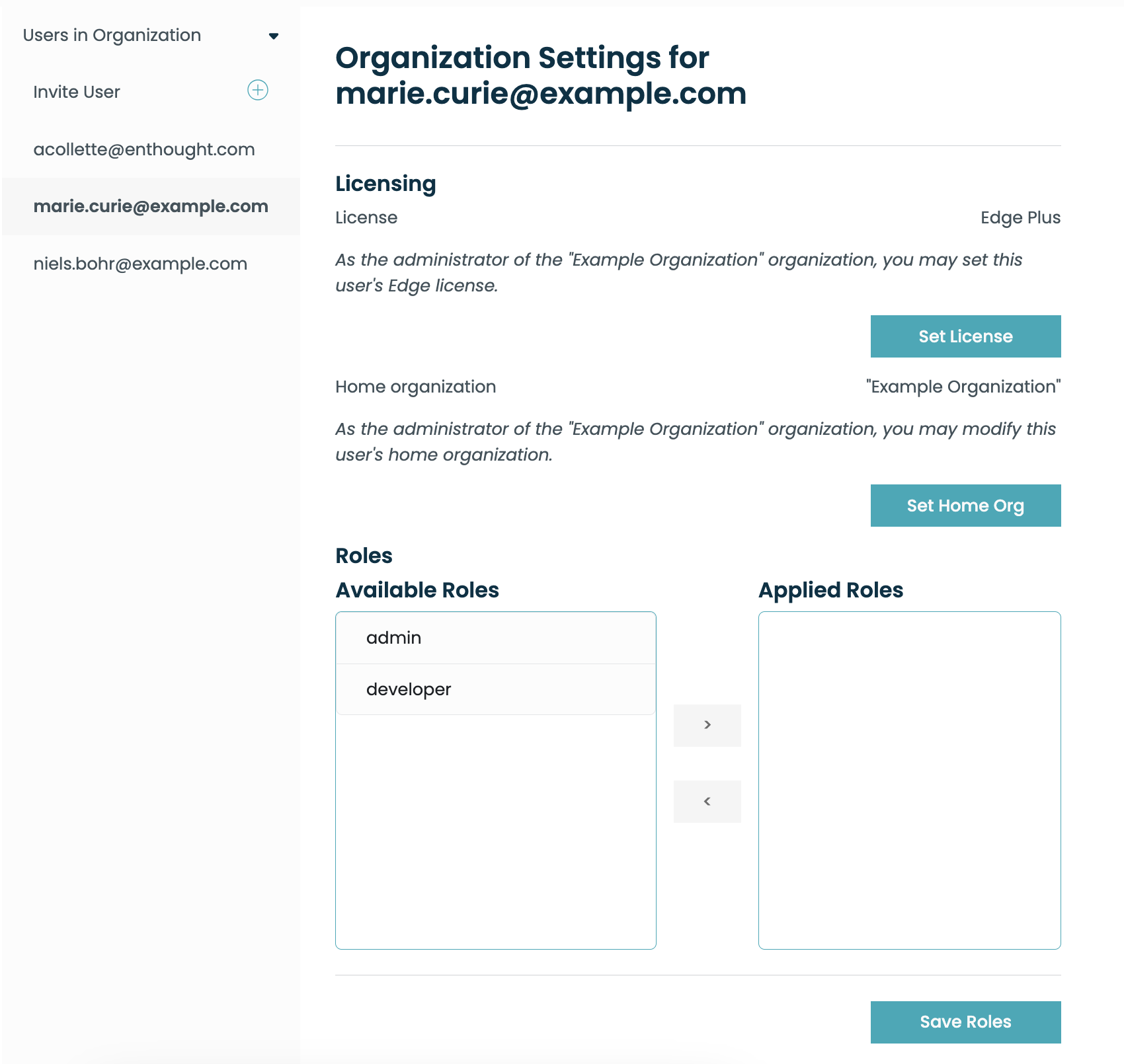
Changing a user's access roles
Each organization has two roles which can optionally be assigned to a user. These are:
Admin
Make this user an organization admin. Use sparingly, as they can
then perform any task you can perform.
Developer
Gives the user the right to create new applications and application versions
to this organization. Developers can also view both published and unpublished
versions of applications. Keep in mind that a user must have both the
Developer role and an Edge Developer license, to perform these tasks.
Changing a user's license
If you are the admin for this user's "home" org, you can manage their license tier. Click "Set License" to bring up the dialog for picking a license. For convenience, this dialog will also display the license quota for your org, and the number of licenses used so far:
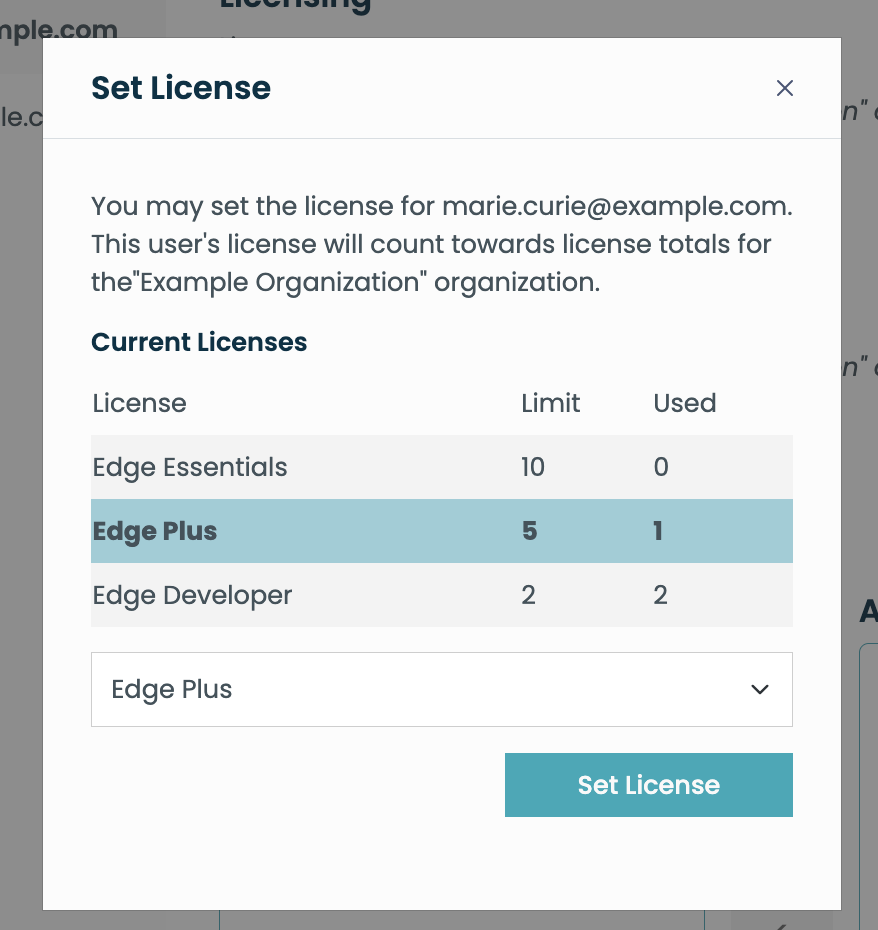
Changing a user's home organization
Moving users between organizations can be accomplished in two ways: (1) a server admin who oversees both organizations can simply move users between them, or (2) two org admins can coordinate to release and receive users between their orgs:
- Org A sets the user license to No License
- Org A unsets the user home
- Org B sets the user home (to Org B)
- Org B assigns a new license
Use the "Set Home Org" button to accomplish steps 2 and 3 above.