Getting Started
Welcome to Edge, the first and only scientific innovation platform!
Whether you are an experienced scientist or just starting out, Edge equips you with the necessary tools to transform your ideas, data, and expertise into innovative solutions that can drive productivity and accelerate your time to value. Advancements in artificial intelligence and cloud computing have provided an unprecedented opportunity for R&D scientists to unlock the full potential of their institutional knowledge. However, with so many tools and technologies available, it can be overwhelming to decide where to start. This is where Edge comes in. By bringing together three essential capabilities, Edge empowers you with:
Actionable data: With Edge, you can access your data wherever it's stored, in whatever format. This includes not only data organized in files and folders, but also information in SQL databases, object stores, REST APIs, or other resources accessible over the network. Edge uses a powerful "data connector" model to allow easy interaction with remote data stores.
Efficient research: You can iterate quickly on R&D problems using Jupyter notebooks that Edge has enhanced with direct access to data. On Edge, you also get access to Enthought's curated library of Python packages to perform complex analysis using the state-of-the-art builds of popular machine learning packages like PyTorch. Even better, you can create and share your own Python packages, specific to your business, using private package servers that you get with Edge.
Shareable applications: Edge isn't just for R&D scientists who develop notebooks and scientific packages. When you are ready to go beyond Jupyter notebooks and put your solutions into action, Edge makes it easy and effortless to share your work as web applications. Edge automatically handles all the details of deployment, network security, and access control. That includes integration with Active Directory or other SSO solutions that are often required by IT stakeholders. We want you to focus on the science and let Edge take care of the rest.
Finally, in this era of rising cloud costs and carefully-managed budgets, Edge also provides powerful administrative tools to track and limit your cloud spending. You can monitor and allocate costs, not only by category but also by business unit or application. Edge provides the tools necessary to get control of spending; for example, managing access to high-powered, high-dollar virtual machines and GPU resources.
We're excited to help you unleash the full potential of your R&D work with Edge. Let's get started!
A Quick Tour of Edge
In this section, we'll show you the basic parts of Edge and how they interact. You can then read later sections of these docs for a more in-depth explanation of the tasks below, and to learn about other capabilities of Edge.
The topics we'll cover in this tour:
Learning your way around the Scientific Workbench, your "home" inside Edge. This is the main jumping-off point for managing data, launching JupyterLab, or starting your custom scientific applications.
Managing your data with the Data App, which lets you import existing files and folders into Edge, create new ones, and set up connections to remote data sources like SQL databases or object stores.
Exploring with the Analysis App, a version of JupyterLab which has automatic access to your data. We'll review how JupyterLab on Edge has been enhanced to put the power of Python and cloud right at your fingertips.
Request Access to Edge
This tour will use Enthought's public Edge server at https://edge.enthought.com. If you don't already have an account on that server, contact Enthought at support@enthought.com.
If your company already has an Edge instance, you should contact your I.T. administrator or project manager for assistance. If you don't know who that is, reach out to us at support@enthought.com for help.
Logging In
Go to https://edge.enthought.com, and you should see a page prompting you to log in. Clicking on "Login" will prompt you to enter the username and password for your Enthought account:
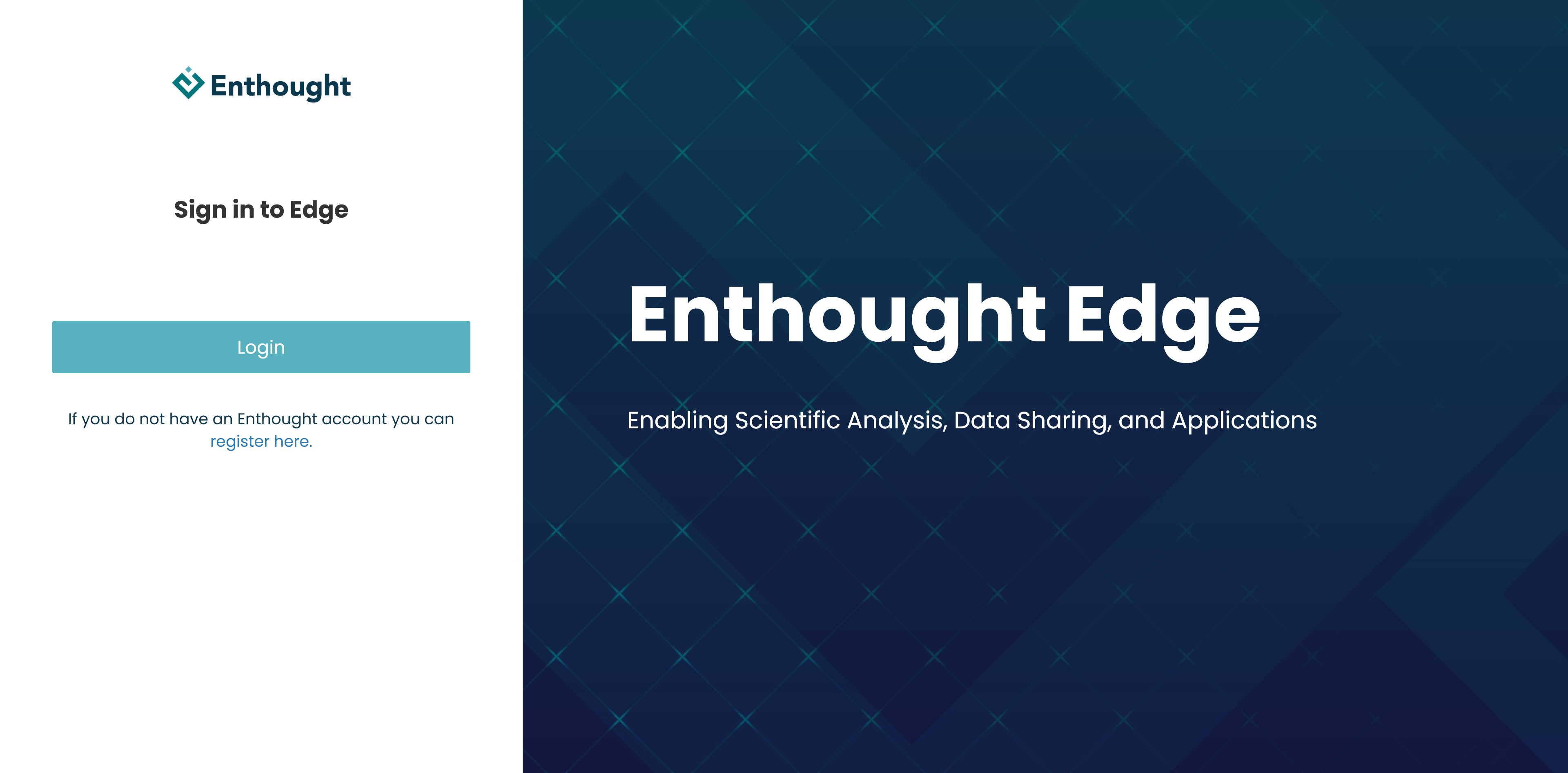
Scientific Workbench
Once you've logged in, the Scientific Workbench will be displayed. This is where applications (custom or built-in to Edge) can be accessed and launched. The workbench also comes with a built-in Search engine.
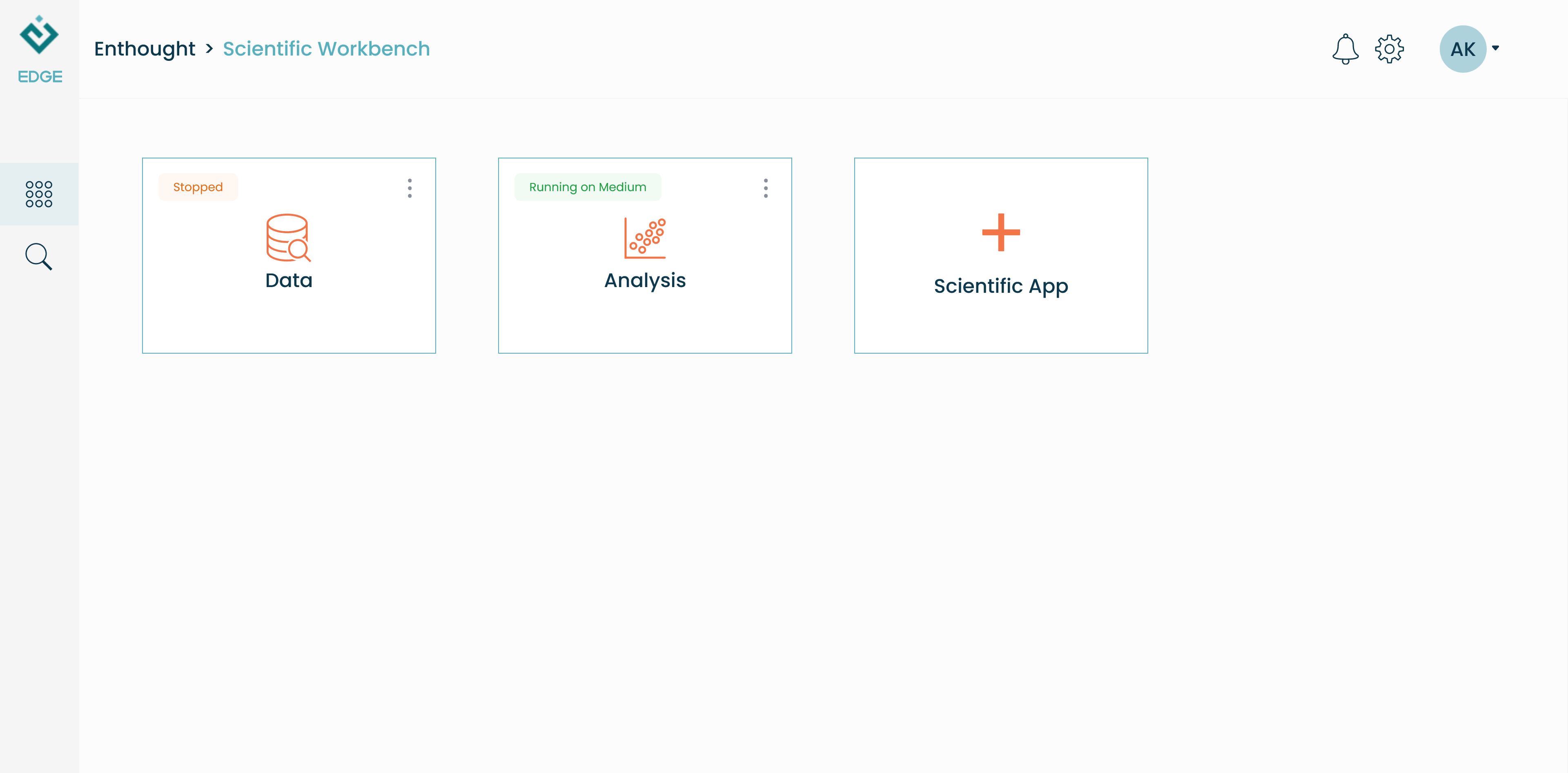
The Scientific Workbench provides a single central hub for you and your team to preserve, access, and use all your digital assets. This includes your data, computational notebooks, and applications. Everything in Edge is secured inside Organizations and each Organization receives their own dedicated workbench.
Organizations
Work on Edge takes place within organizations. They are online workspaces where you can securely share data, analysis, and applications with your team. You can think of organizations as a shared lab space accessible to you and to others working on a project.
Edge users can be members of more than one organization. However, resources such as data, notebooks, computing resources, and apps are specific to one organization. Edge also restricts communication among organizations to ensure the integrity and security of assets stored on Edge.
If you're a member of more than one organization, you can switch between them to access organization-specific resources. First, from your Scientific Workbench (the main dashboard), select your profile image or user initials on the top right. From the dropdown menu that appears, select "Switch Organization." Finally, on the dialogue that appears, choose an organization and press the Select button.
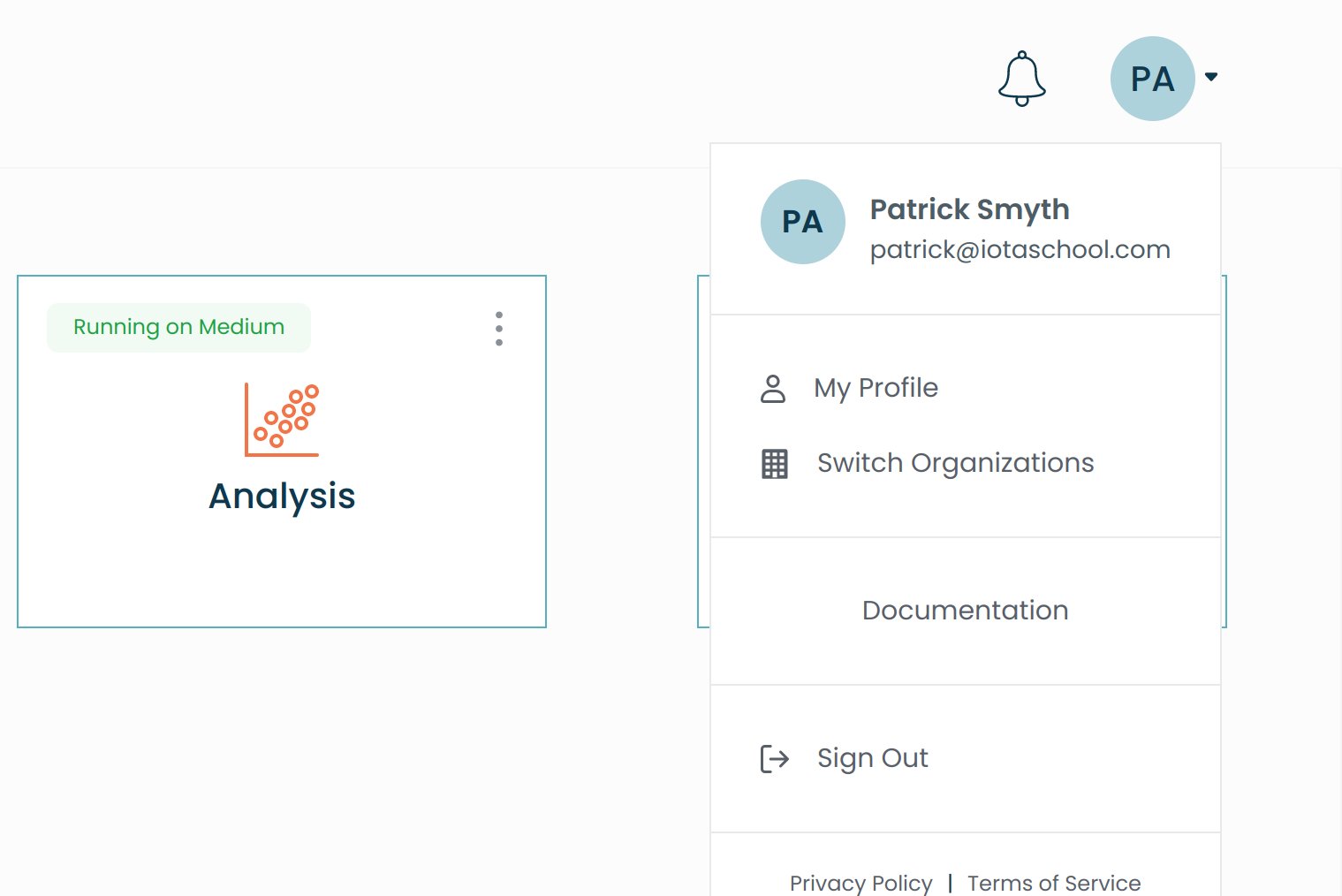
Remember that resources such as data and analysis are connected to your organization. If you switch to a specific organization, you will not be able to see or access to resources contained within other organizations.
Search
On the Scientific Workbench, clicking on the magnifier icon in the left sidebar will bring you to the Search tool. This allows you to search through data known to Edge. Currently, files and folders for Files on Edge are indexed and supported:
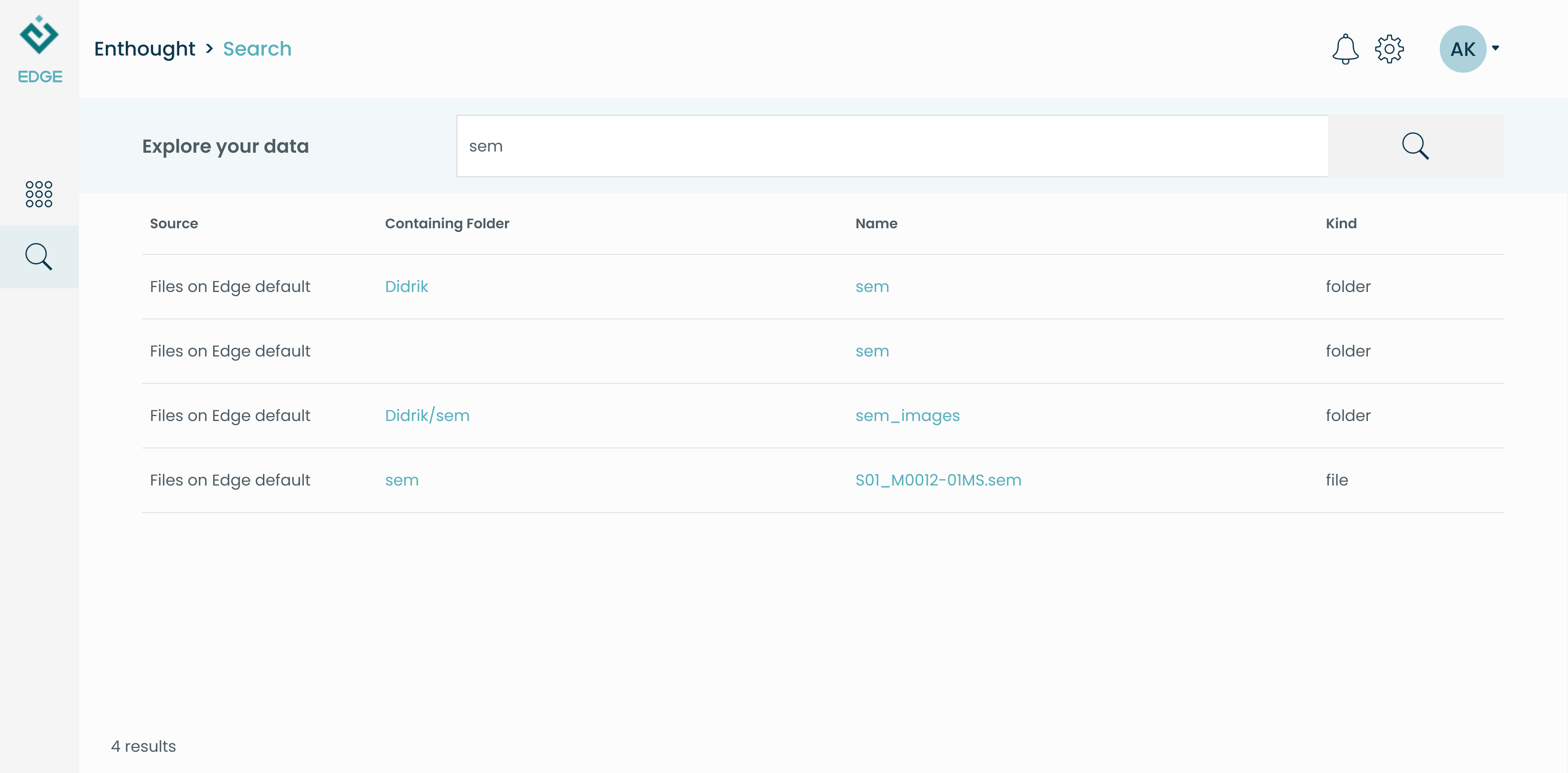
Clicking on the search results will take you to the location where your file or folder is stored through the Data App.
Data App
Clicking on the "Data" tile on the Scientific Workbench or any of the Search results will launch the Data App:
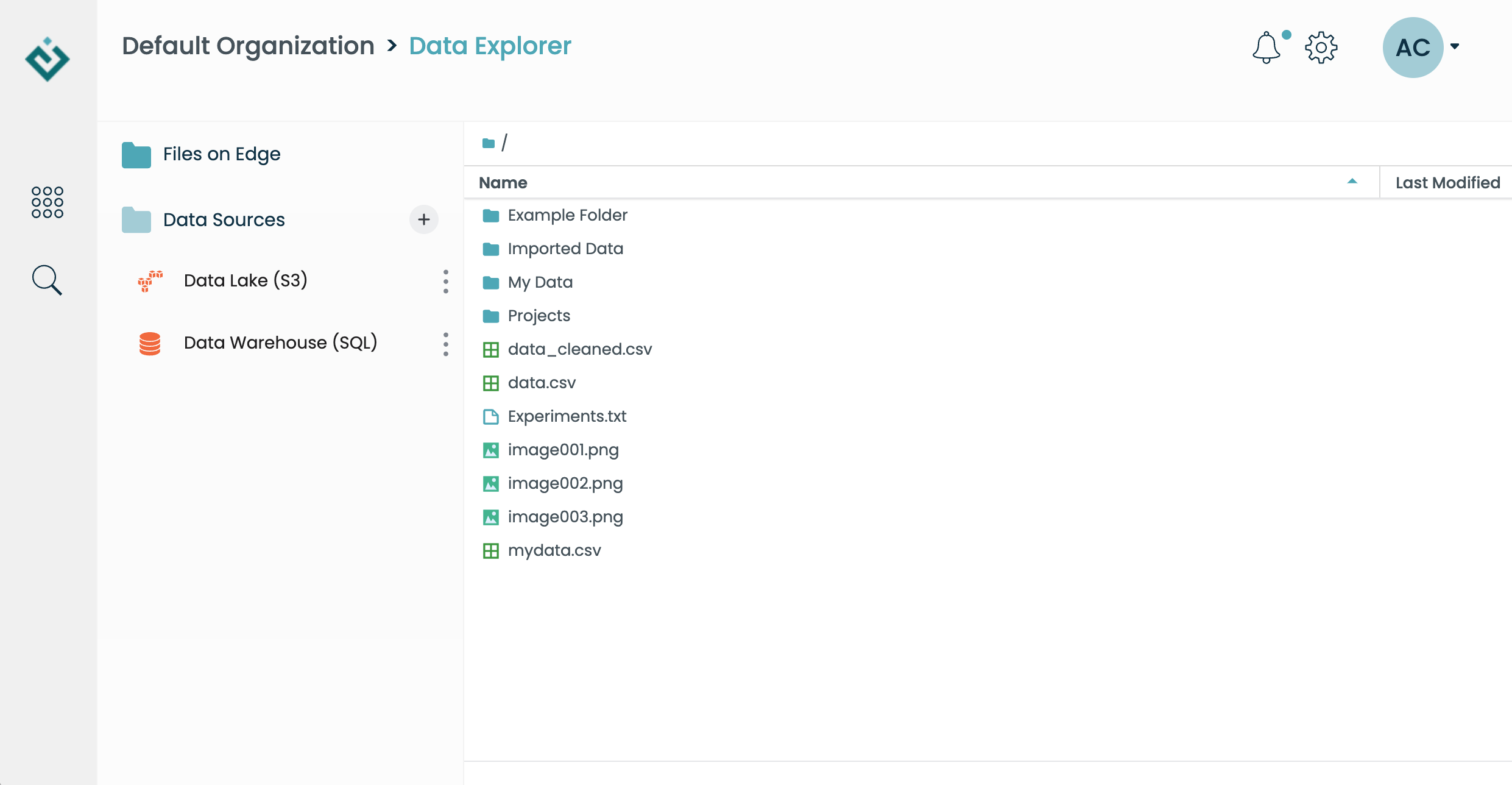
The Data App centralizes your data files in a single location, enabling you to organize and browse your files and folders on Edge just as you would in any other file explorer. In addition, you can use Data Connectors to access remote data sources like SQL databases. The Data App provides views on your data so you can locate and read your data without having to write any SQL!
For details on using the built-in file browser in the Data App, see Working with Files.
For details on creating and managing data connectors in the Data App, see Working with Data Connectors.
Analysis App
Clicking on the "Analysis" tile on the workbench will launch JupyterLab for you on Edge. This might take a few moments as the application starts based on your organization's settings for the Edge Cloud Watcher. After the launch is complete, you should see a customized version of JupyterLab:
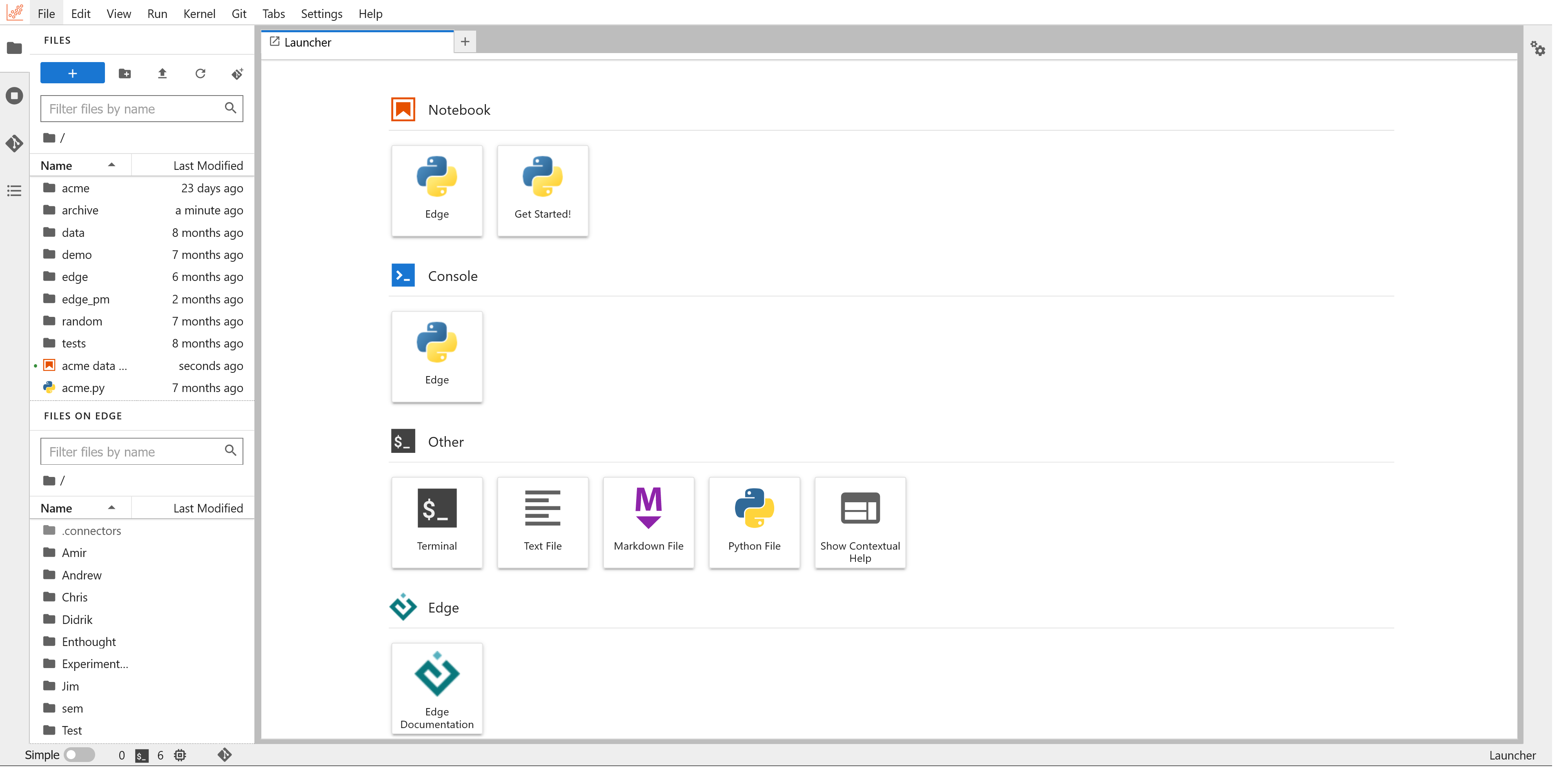
On Edge, JupyterLab has been enhanced in 3 major ways:
Each user gets a dedicated JupyterLab instance that runs on a Kubernetes cluster. This means you get a personal set of computational resources and will not need to compete with anyone else for CPUs, RAM, or GPUs. It also means you can run your notebooks with more compute when tackling resource intensive tasks, such as training a deep learning model. And when you do not need as much power, you can use smaller and less expensive machines to save costly resources.
All Jupyter notebooks on Edge come integrated with the Edge API. This enables you to seamlessly access data that you have centralized on Edge or communicate with remote data sources that you have connected to Edge. In addition to this Pythonic access to data, you can share notebooks or any other files that you have in your JupyterLab with your teammates with a quick drag and drop.
On Edge, your Jupyter kernels can be built from the Enthought Python distribution that has had more than 100M downloads. This gives you the professionally packaged and tested builds of the Python packages you need for data analysis and machine learning. Even better, included are the hardware-optimized builds of popular machine learning libraries like TensorFlow and PyTorch. We have made sure that these specialized builds are compatible with the cloud resources that you access through Edge.
For more details, please see JupyterLab on Edge.