Managing Services
Edge helps organizations control costs by allowing org admins to specify what services are available to users. Certain services may use expensive instance types, such as GPU instances. The Services feature allows org admins to view the costs for individual services and approve their availability to organization users.
Service approval
Services are available under the "Cloud Watcher" section of the settings page. They are categorized into groups, such as instance types. A check icon next to the service name indicates that the service is ready for use in your organization. An empty circle indicates that a service is awaiting your approval as org admin. A crossed circle indicates that a service requires approval from the server admin.
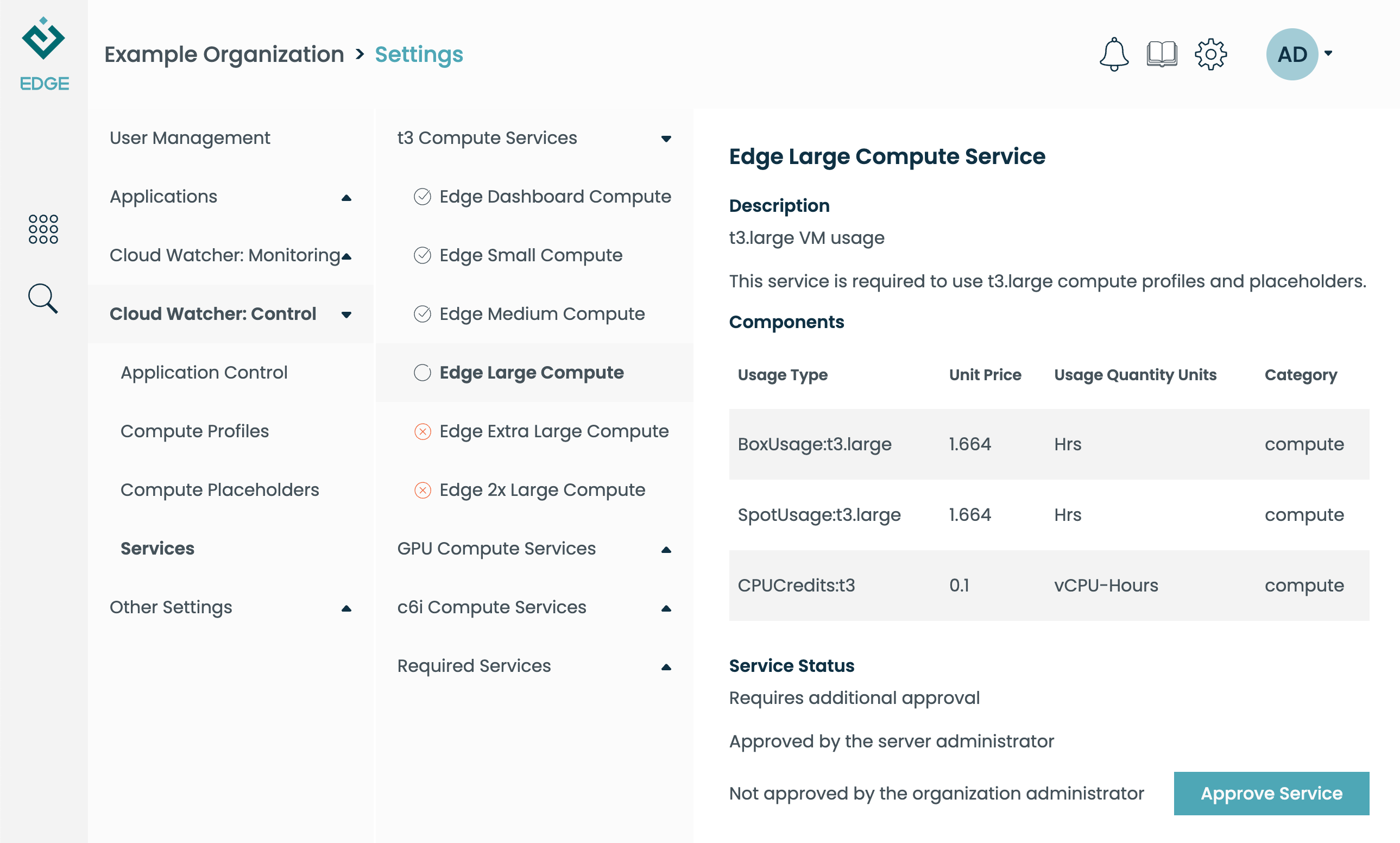
A service is comprised of components. Each component in a service has the following attributes
Usage Type: The specific usage type for a resource consumed from the cloud provider.
Unit Price: The unit price of the component, in USD.
Usage Quantity Units: The measurement unit for usage of the component.
Category: The category of the component, which can be used to sort costs in the Billing graphs view.
Service approval
A service is available for use in your organization if it has been approved by both the server admin and the org admin, or if it is a mandatory service such as those services required for operating Edge. As an org admin, you may add or remove your approval to a service. If the service additionally requires approval from the server admin, you must request approval.
Things to keep in mind
- A compute profile won't be created once a service is approved and ready for use in the organization. The organization administrator must create a custom compute profile that includes the instance type associated with the approved service.