Server Licensing & Quotas
Each Edge installation has a service-wide license quota for each of the three license tiers. This information comes from a digitally signed license file supplied by Enthought. From time to time, it will be necessary to load a new license file, for example when the old one expires or if the service-wide quotas have changed.
Viewing license info
The "Licenses" section of the server admin dashboard allows you to view and modify license file information:
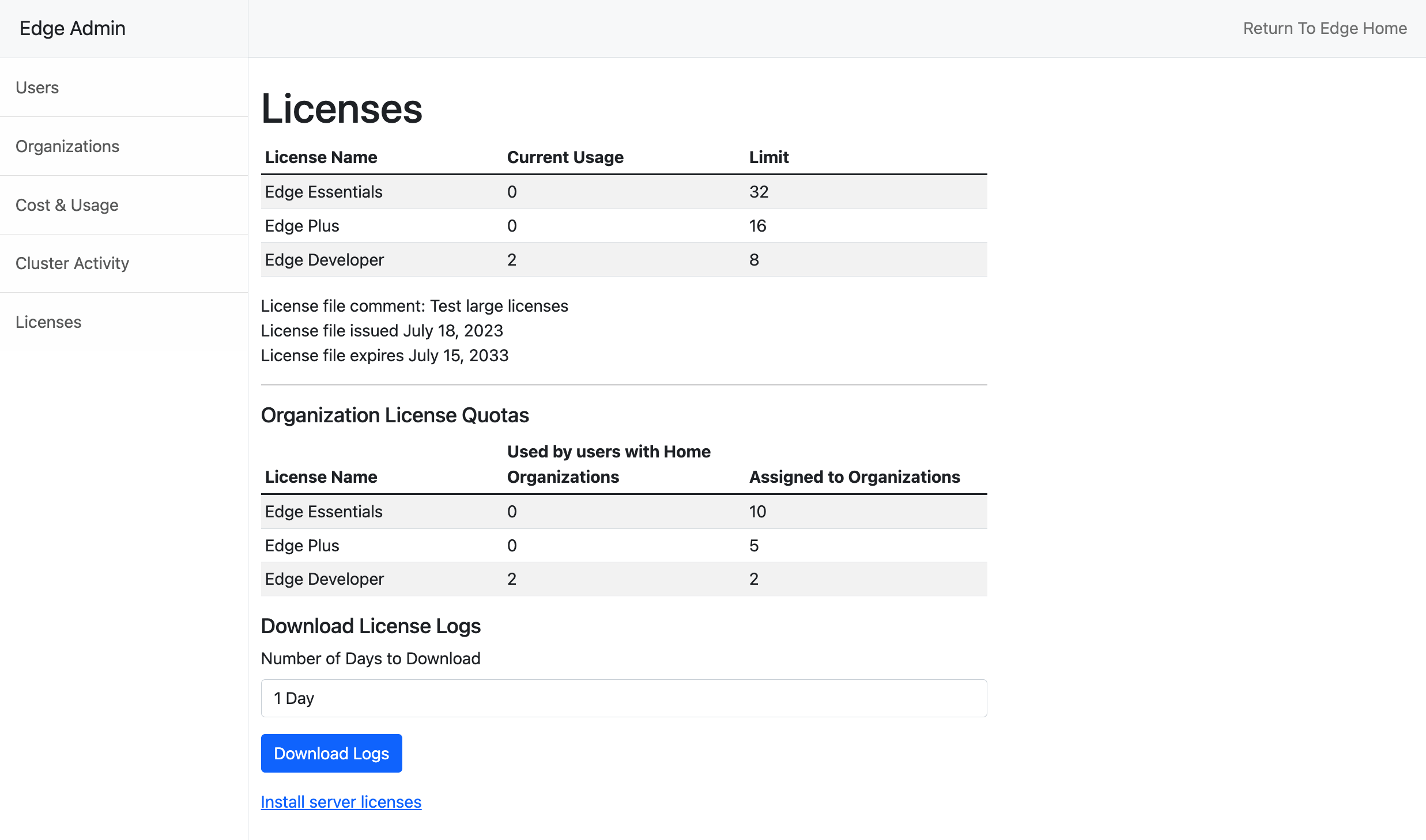
License file table
The top table shows how many licenses are in the Enthought-supplied license file, and how many are currently in use across all organizations. License file details including expiration date and comment are also shown.
Organization usage
A summary table of organization license usage is also displayed. This provides a quick way to see how many licenses you have allocated to organizations, and in turn how many are assigned to users.
License logs
This provides a downloadable .CSV format file with daily enumerations of assigned licenses, and records of their reassignment.
Installing a new license file
Click the "install server licenses" link at the bottom. This will prompt you for a file to upload. The new file will replace any active license file.
The new file must have a license quota equal to or greater than the existing number of licenses already assigned. Otherwise, you will need to unassign some licenses from users before loading the file.