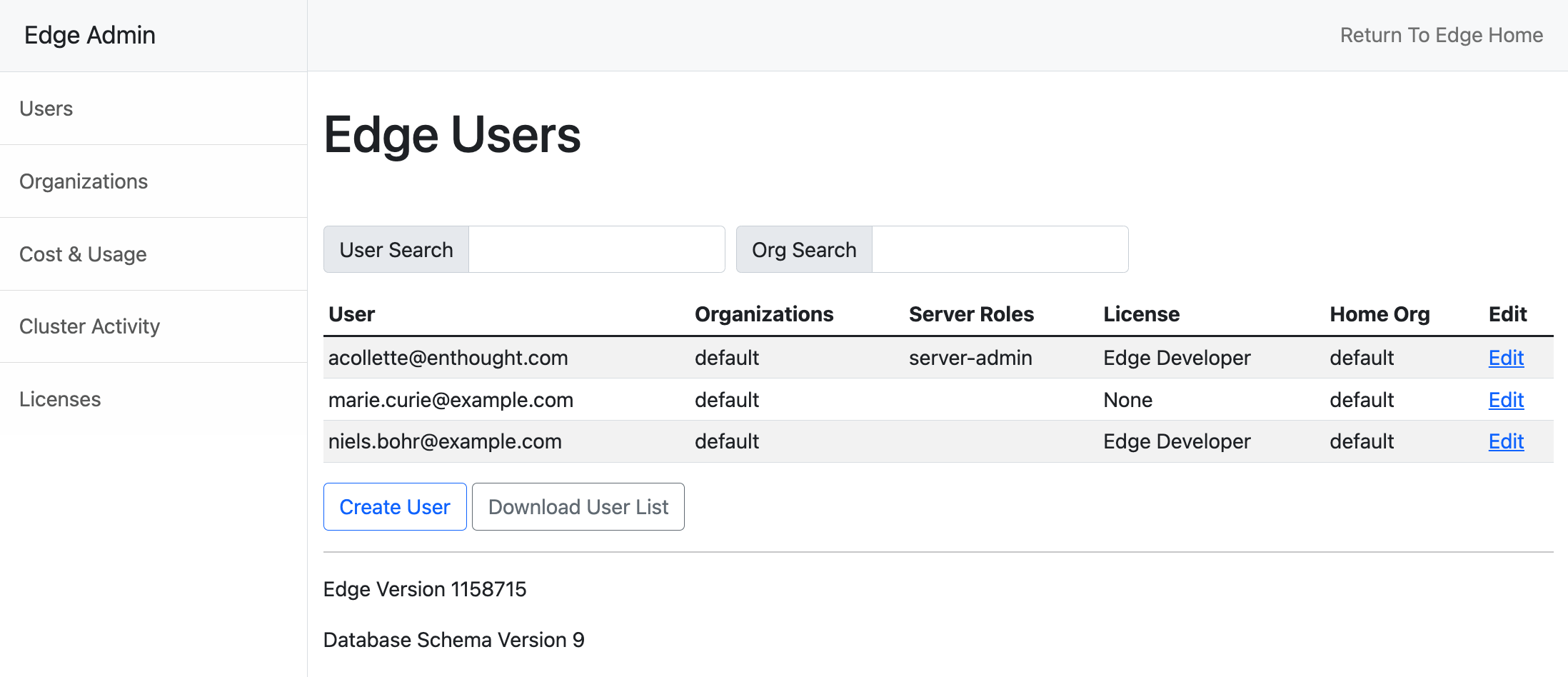Overview
From an admin perspective, Edge is designed to empower line managers, such as the leaders of research groups, to take action independently. For most routine actions such as inviting users or managing compute resources, you can act quickly and without waiting for a centralized admin group to respond. Remember that this is always subject to controls and processes set in place by I.T. or your senior company management.
Server admins, org admins, and delegation
An Edge installation is divided up into organizations, which serve as the day-to-day administrative boundary between groups of users. For example, if you use the main Edge installation at edge.enthought.com, you will log in to an Edge organization set up for your company, which is separate from other customers. Likewise, if you use a dedicated Edge installation, different organizations might correspond to different laboratories or research groups.
People who have the rights to manage a particular organization are organization-level administrators, or org admins. This is in contrast to people with rights to manage the entire Edge installation, server-level administrators, or server admins.
This separation is what makes Edge's ease-of-use possible. For example, if you are a line manager in charge of a particular laboratory (i.e. an org admin), you might want to easily invite others to join your Edge organization. If the server admin allows this, they can set a quota on the total number of users, and you are then free to invite new users up to the limit.
Enthought Support are the server admins for the main Edge server at edge.enthought.com. This is also the case if you have a dedicated Edge installation managed by Enthought. If you have your own Edge installation in your own Amazon account, personnel at your company will be the server admins. Typically that means your I.T. department or corporate DevOps.
Performing org-level admin tasks
You can access the organization-level settings via the "gear" icon on the Scientific Workbench:
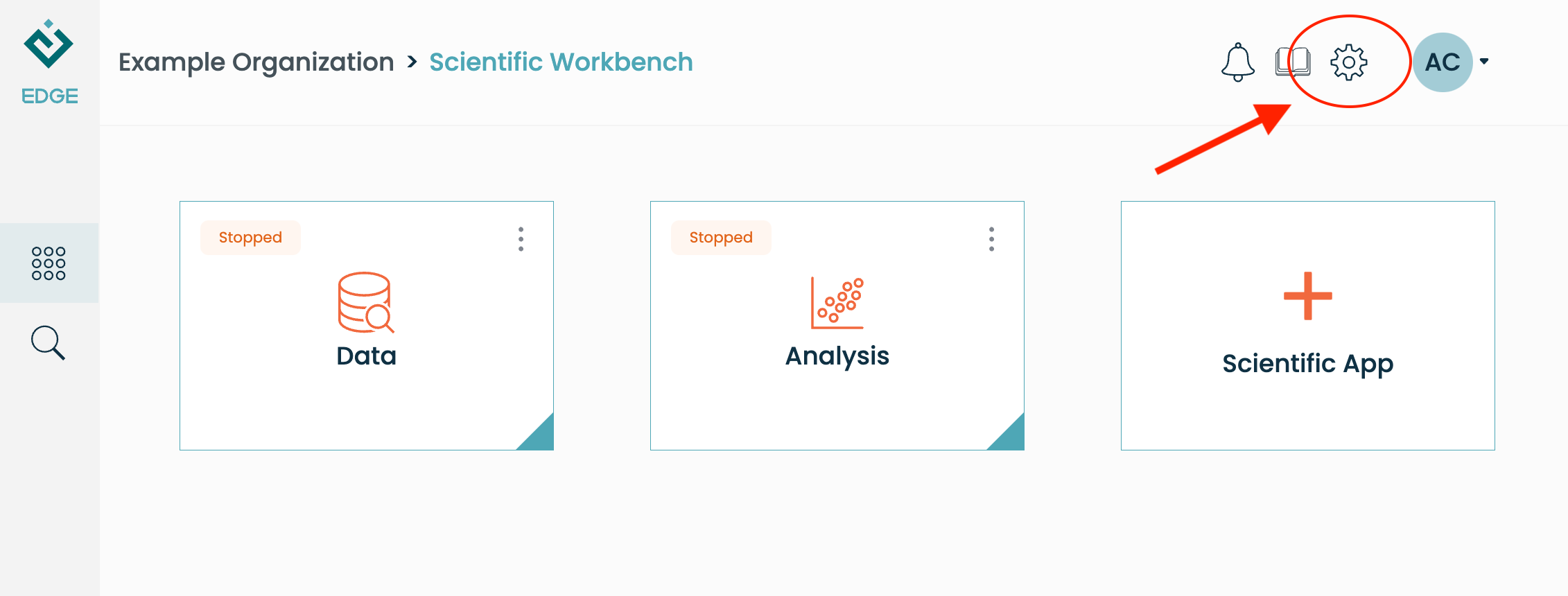
Clicking this will open up the settings page. If you are an org admin for this organization, you will see a number of items available in the left sidebar, including user role management and Cloud Watcher:
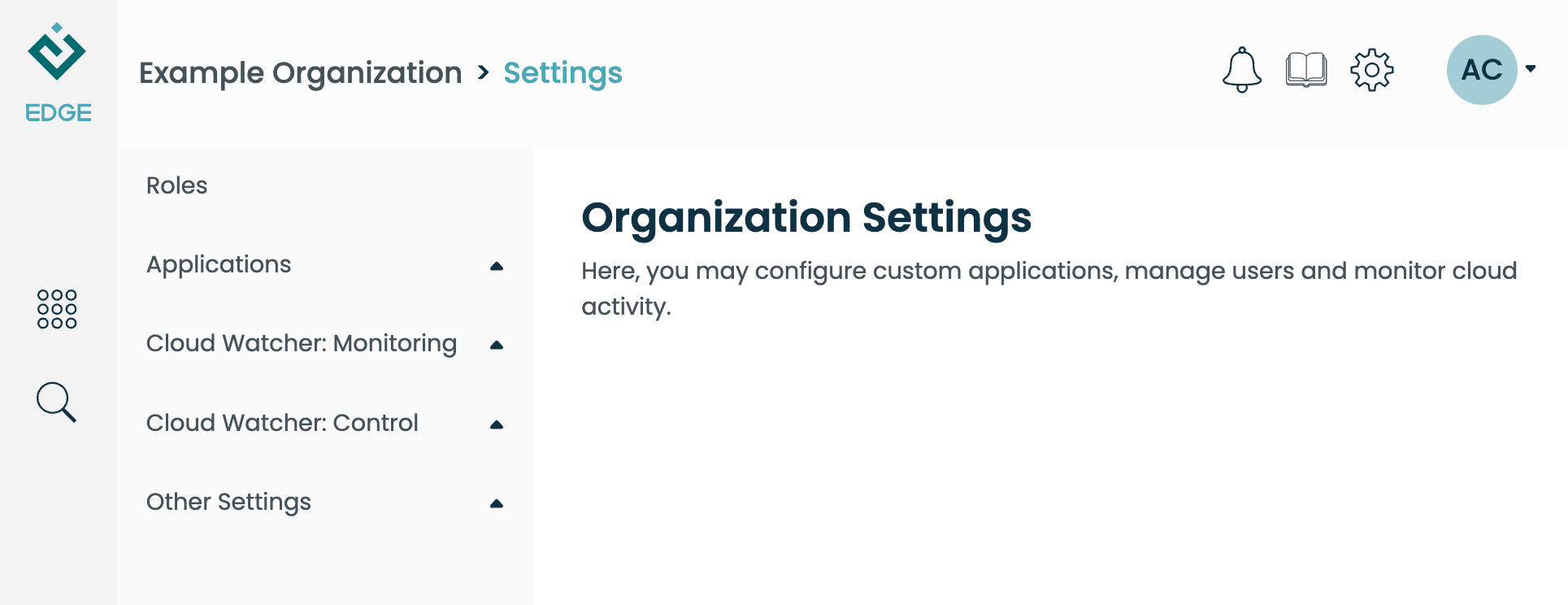
Performing server-level admin tasks
If you are managing a dedicated Edge installation for your company, your account will be set up with server admin rights. The service-wide admin dashboard is accessible via a special "Admin Page" item in the user menu:
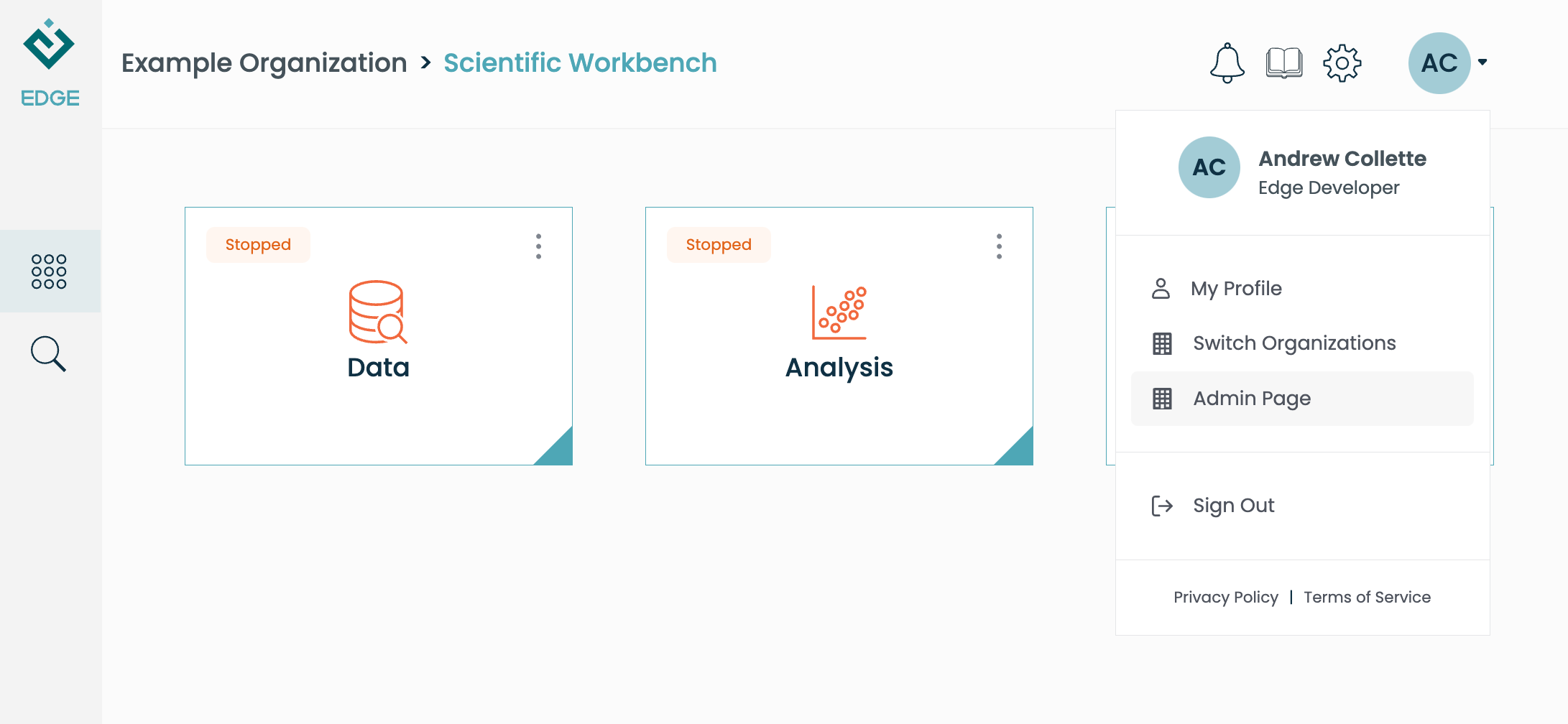
Selecting the "Admin Page" item will open up the dashboard, which by default will show the list of users. Items on the left sidebar now correspond to service-wide settings such as the list of organizations and Edge-wide activity information: