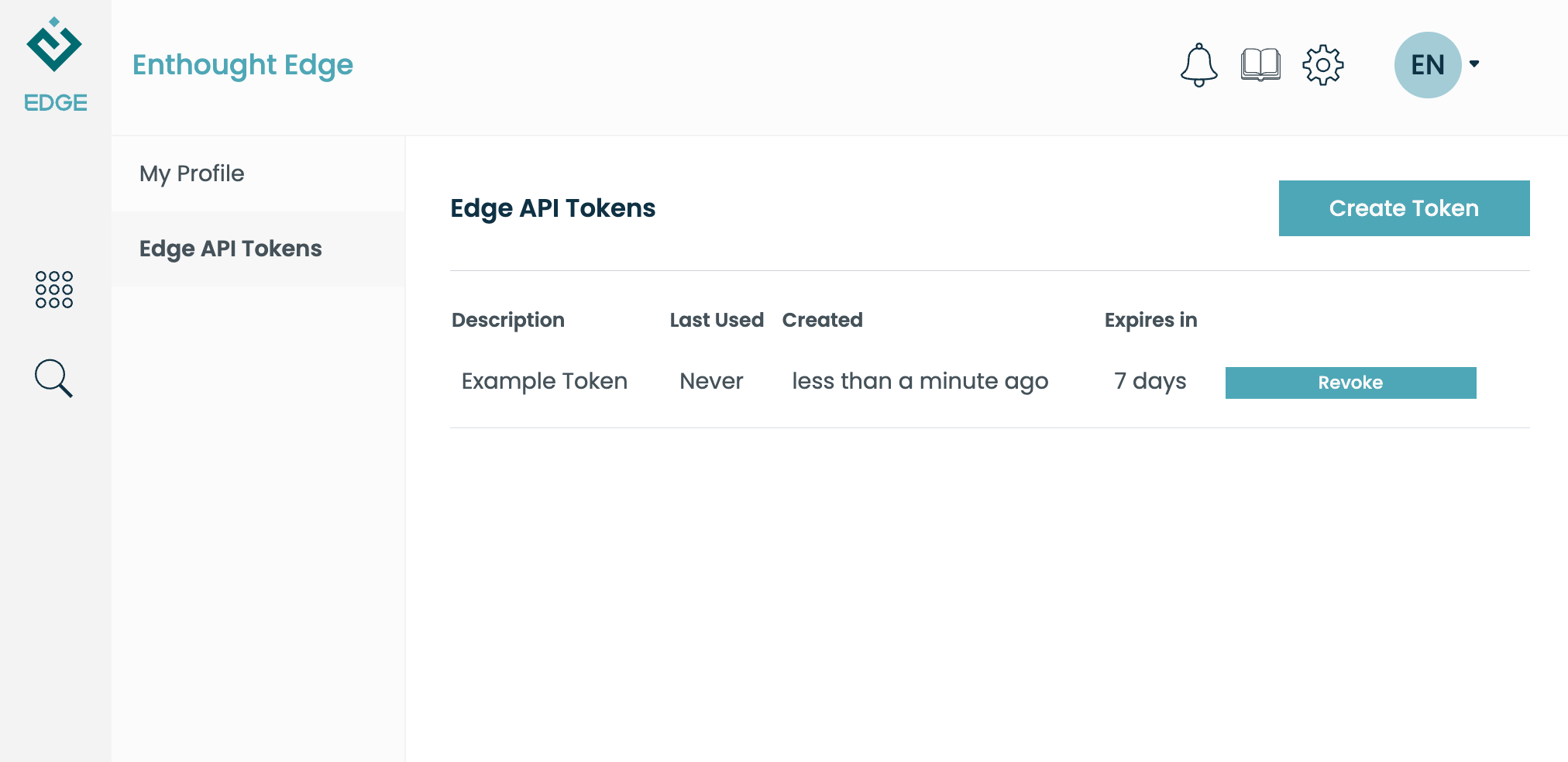Developer API Tokens
API tokens are used for the Edge Python API.
They allow you to create an EdgeSession object and perform tasks like
uploading and downloading files, use data connectors, and more. You can
create and delete tokens using the "Edge API Tokens" section in your Profile.
If you're using the Analysis App, there is no need to make a token; one will
be created for you automatically when the app is launched. The pre-created
edge object in your notebook provides full access to the Edge Python API.
Token basics
Edge API Tokens have the following attributes:
A description, which can be any string. Use this to tell tokens apart. Examples might be "Development Laptop" or "GitHub Continuous Integration".
An expiration time, which is set when the token is created. After this date, the token is no longer usable.
Please note that by design, a new token is only visible to you just after it's created, and there is no way to recover a lost token. Instead, you should make a new token as a replacement.
Accessing the Tokens View
First, access your Profile via the "initials" menu at the upper right-hand corner of the screen:
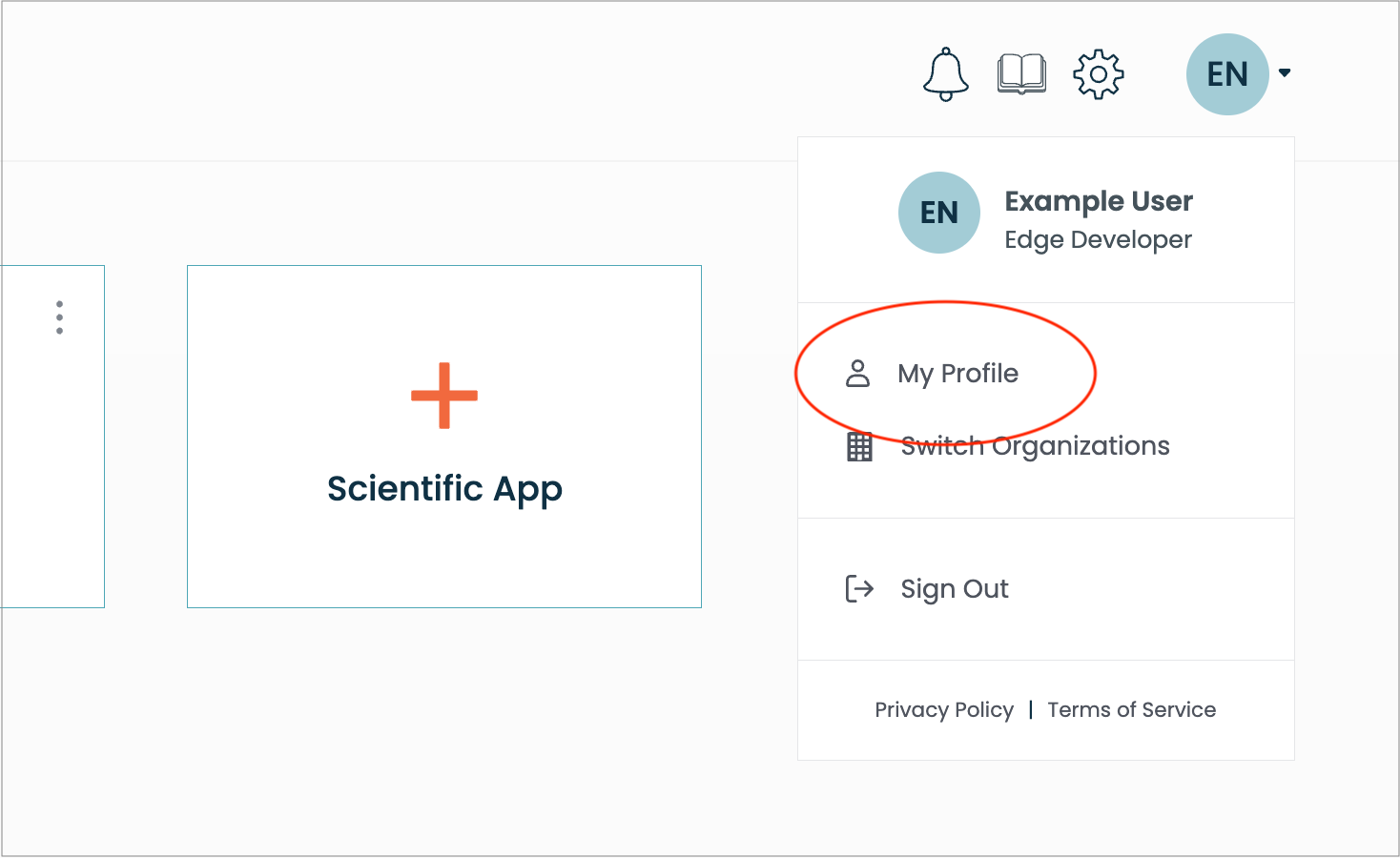
Then, click "Edge API Tokens" in the sidebar:
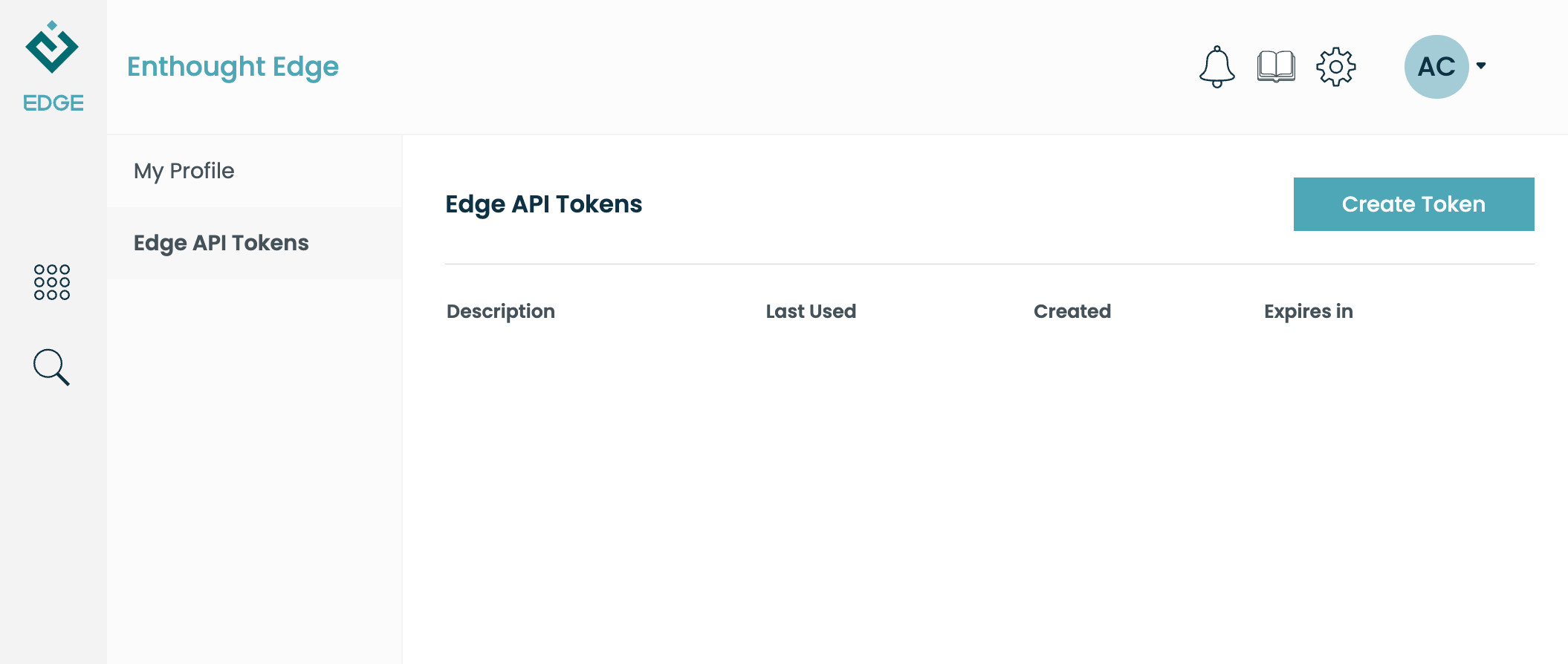
Creating a token
Click "Create Token", fill in a description, and optionally set an expiration time:
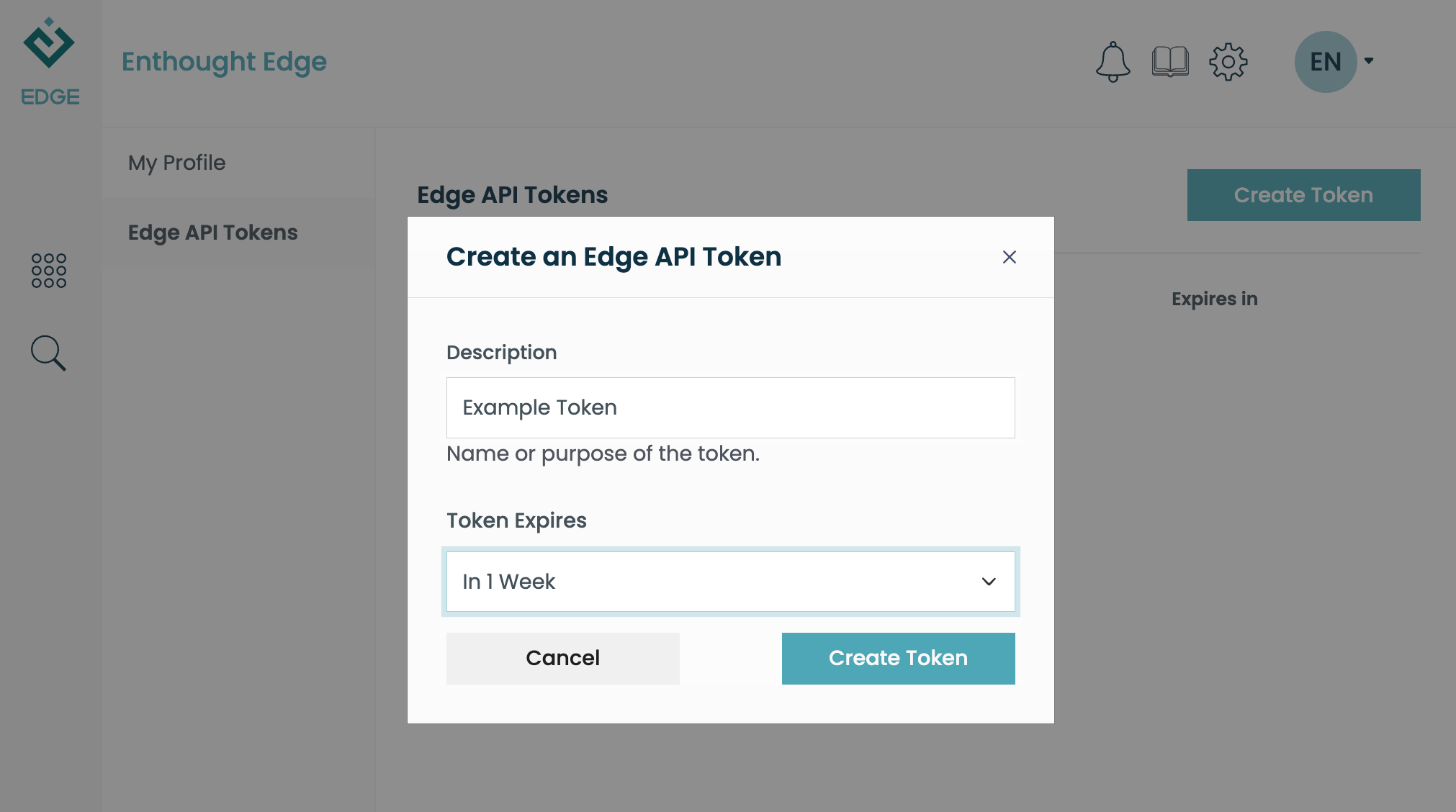
The next screen will display the token's value. You should copy this and put it somewhere safe; you will not be able to access it again.
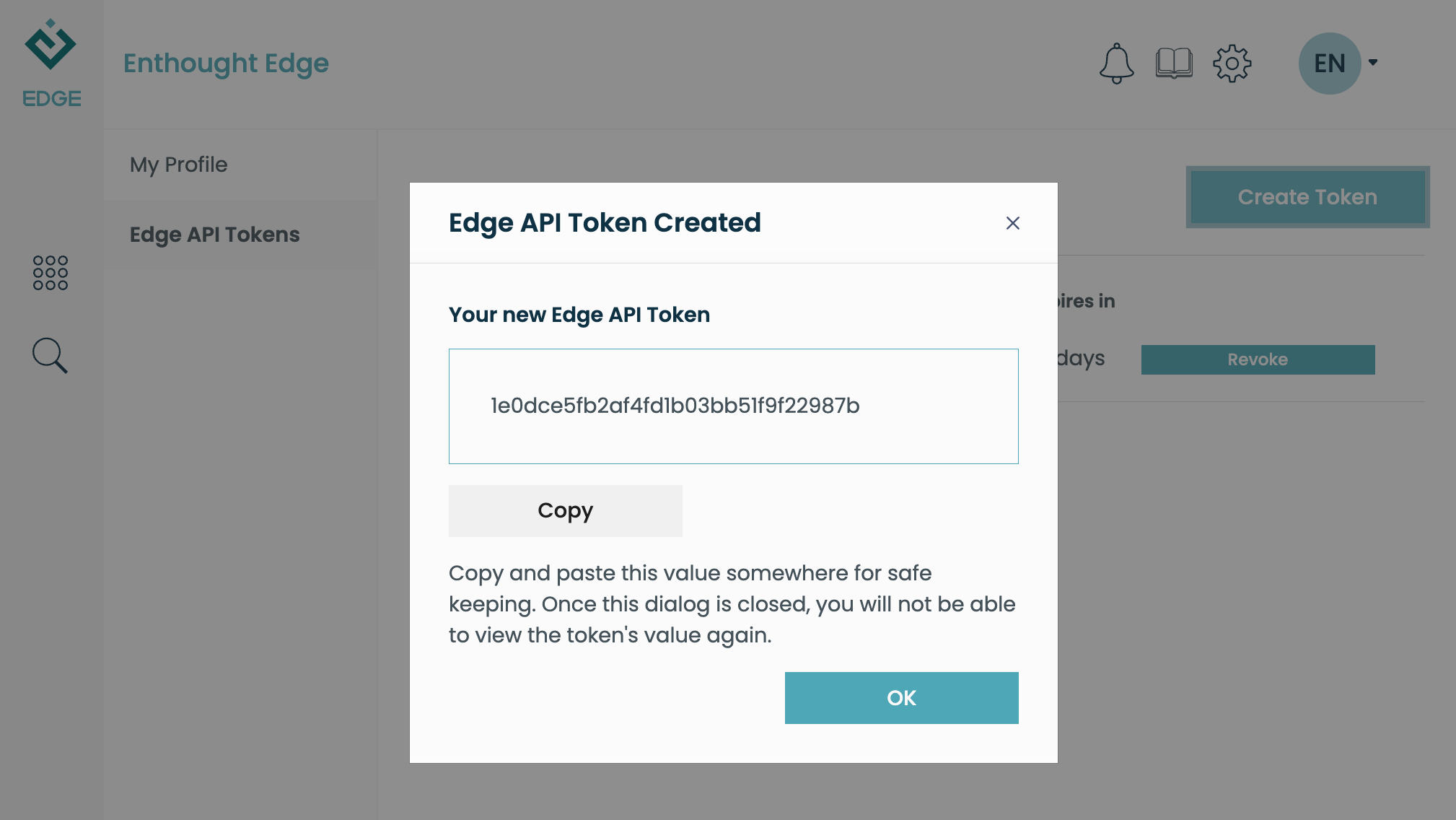
Finally, the new token will be listed under the "Edge API Tokens" main view. You can "revoke" the token at any time, which means it will stop being valid for access to Edge.