Scaling your compute power
Edge makes it easy to access more computational power in your Jupyter notebooks, using the Compute Profiles mechanism. In brief, a Compute Profile is a set of computational resources (CPUs, RAM, and GPUs) that you use to launch your applications. This is supported in Edge for the Analysis App, and also for all Edge Native Applications.
On your Scientific Workbench, click on the context menu icon at the top right corner of the tile for the Analysis App and the select "Start As":
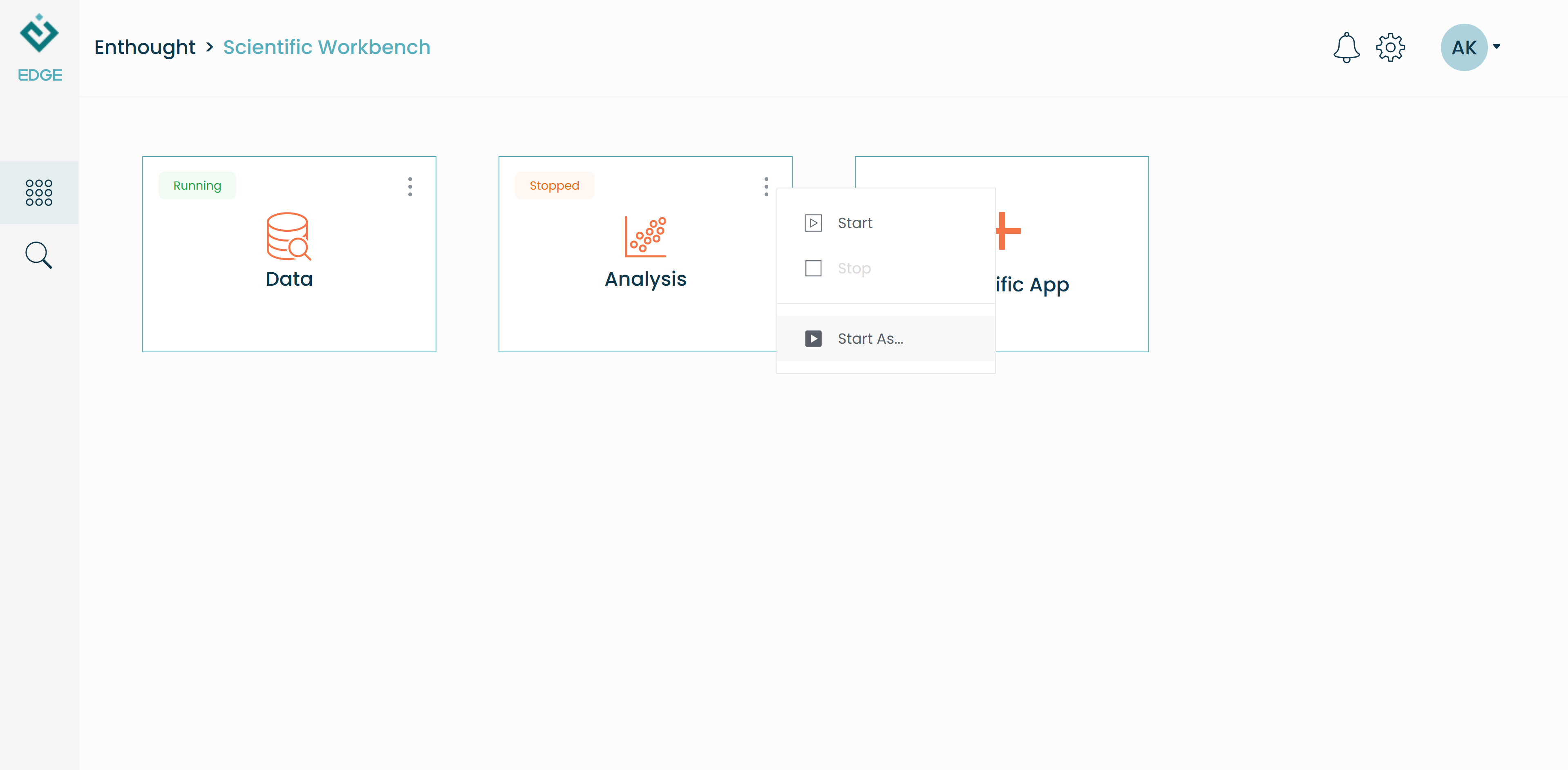
If the "Start As" option is grayed out for you, it means that you currently have an instance of the app that is actively running. If you want to change your Compute Profile, you first have to "Stop" your active instance.
After clicking on "Start As", you will see a pop-up window that asks you to select the Compute Profile that you want to launch your Analysis App on. After you make a selection, you can click on "Launch" to start your App.
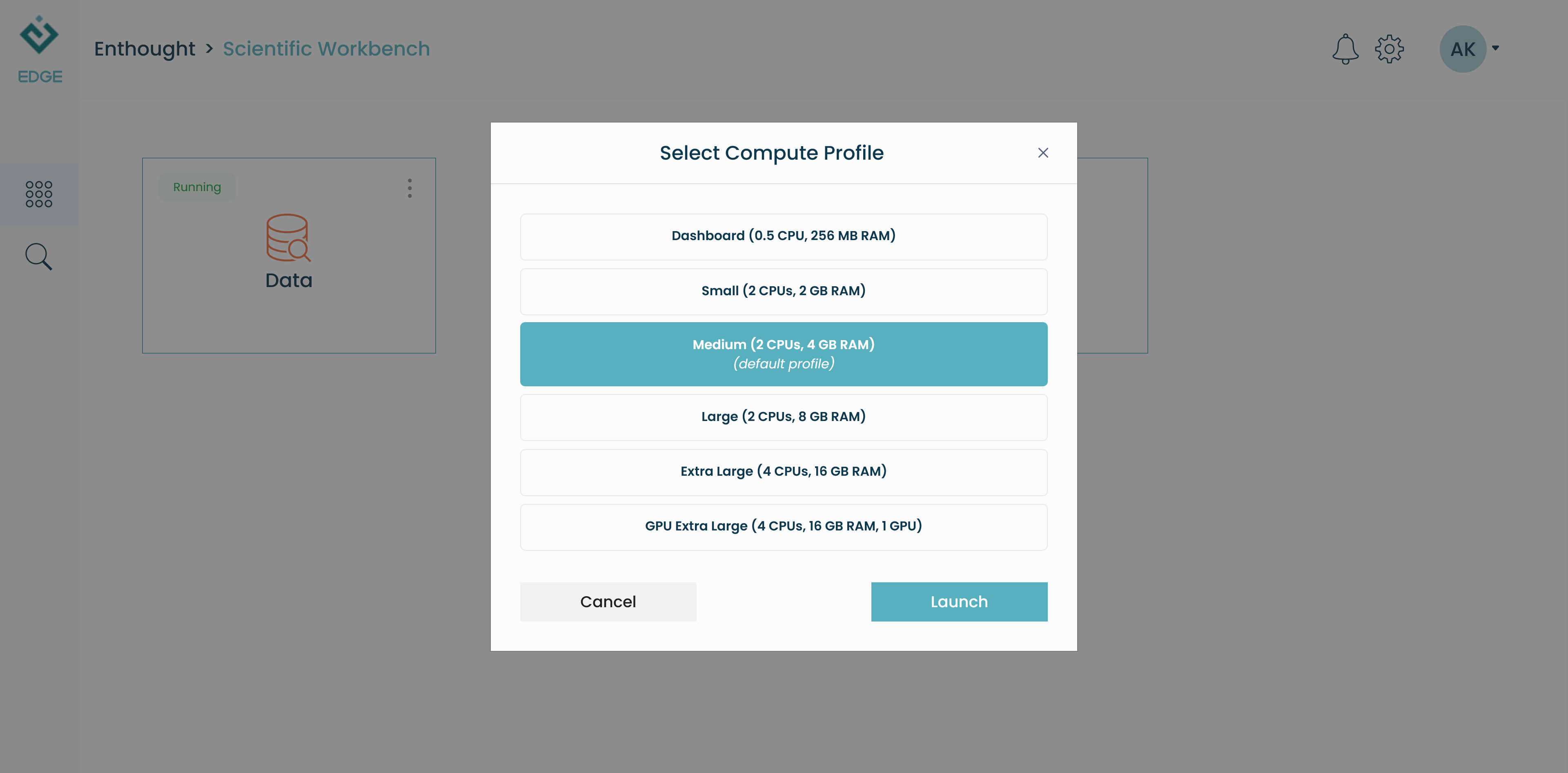
That is it! After the launch is complete, you will see your JupyterLab exactly where you left it last time, but now running on a different set of computational resources. This flexibility allows you to use exactly the resources that you need. Every person in your organization can choose a different Compute Profile and change it as needed.
Using cloud provides great flexibility, but the costs can creep up on you. Edge lets you use only what you need and pay only for what you use. No more surprising cloud bills or inefficient spend of your cloud budget. For more information, see Cloud Watcher.