Configuring EDM¶
The Settings Tab of the EDM GUI lets you configure certain parts of the application.
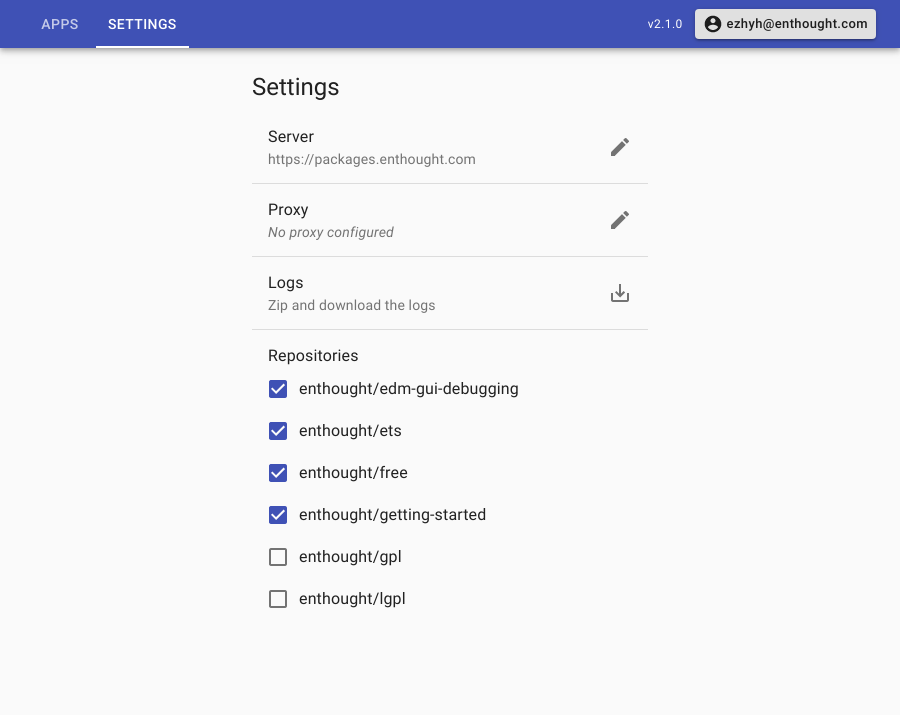
Common configuration¶
Change Server URL¶
Click the edit button to the right of the server section to open Edit Deployment Server Dialog. In the dialog, enter new server URL and click save.
Note
If no protocol is specified - HTTPS will be assumed.
Edit Repositories¶
In the repository list section, use the check boxes to enable or disable particular repository.
Set Proxy¶
Click the edit button to the right of the proxy section to open Proxy Configuration Dialog. In the dialog, enter the proxy and click save. To disable the proxy leave the input empty.
Note
HTTP_PROXY and HTTPS_PROXY environment variables are respected, but
proxy configuration in settings takes precedence.
Get Logs¶
Click the save button to the right of the logs section and select a desired destination in the popped up dialog. The logs will be zipped and saved to the specified directory.