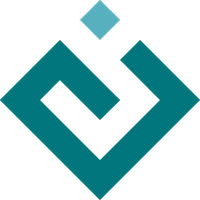enable.testing module¶
-
class
enable.testing.EnableTestAssistant[source]¶ Bases:
kiva.testing.KivaTestAssistantMixin helper for enable/chaco components.
-
create_key_press(key, window=None, alt_down=False, control_down=False, shift_down=False)[source]¶ Creates a KeyEvent for the given Key.
- Parameters
key (string) – The key of the event
window (AbstractWindow, optional) – The enable AbstractWindow to associate with the event. Default is to create a mock class instance.
alt_down (boolean, optional) – The key is pressed while alt is down. Default value is False.
control_down (boolean, optional) – The key is pressed while control is down. Default value is False.
shift_down (boolean, optional) – The key is pressed while shift is down. Default value is False.
- Returns
key_event – The enable KEyEvent instance of the desired event ready to be passed to an enable Interactor.
- Return type
-
create_mock_window()[source]¶ Creates a Mock class that behaves as an enable Abstract Window.
- Returns
window – A mock class instance of an abstract window.
- Return type
Mock
-
mouse_dclick(interactor, x, y, button='left', window=None, alt_down=False, control_down=False, shift_down=False)[source]¶ Send a mouse double-click event to the interactor.
- Parameters
interactor (Interactor) – The interactor (or subclass) where to dispatch the event.
x (float) – The x coordinates of the mouse position
y (float) – The y coordinates of the mouse position
button ({'left', 'right'}, optional) – The mouse button for which to simulate a press (down) action.
window (AbstractWindow, optional) – The enable AbstractWindow to associate with the event. Default is to create a mock class instance. If the window has a mouse owner then that interactor is used.
alt_down (boolean, optional) – The button is pressed while alt is down. Default value is False.
control_down (boolean, optional) – The button is pressed while control is down. Default value is False.
shift_down (boolean, optional) – The button is pressed while shift is down. Default value is False.
- Returns
event – The event instance after it has be processed by the interactor.
- Return type
-
mouse_down(interactor, x, y, button='left', window=None, alt_down=False, control_down=False, shift_down=False)[source]¶ Send a mouse button down event to the interactor.
- Parameters
interactor (Interactor) – The interactor (or subclass) where to dispatch the event.
x (float) – The x coordinates of the mouse position
y (float) – The y coordinates of the mouse position
button ({'left', 'right'}, optional) – The mouse button for which to simulate a press (down) action.
window (AbstractWindow, optional) – The enable AbstractWindow to associate with the event. Default is to create a mock class instance. If the window has a mouse owner then that interactor is used.
alt_down (boolean, optional) – The button is pressed while alt is down. Default value is False.
control_down (boolean, optional) – The button is pressed while control is down. Default value is False.
shift_down (boolean, optional) – The button is pressed while shift is down. Default value is False.
- Returns
event – The event instance after it has be processed by the interactor.
- Return type
-
mouse_enter(interactor, x, y, window=None, alt_down=False, control_down=False, shift_down=False)[source]¶ Send a mouse enter event to the interactor.
- Parameters
interactor (Interactor) – The interactor (or subclass) where to dispatch the event.
x (float) – The x coordinates of the mouse position
y (float) – The y coordinates of the mouse position
window (AbstractWindow, optional) – The enable AbstractWindow to associate with the event. Default is to create a mock class instance. If the window has a mouse owner then that interactor is used.
alt_down (boolean, optional) – The button is pressed while alt is down. Default value is False.
control_down (boolean, optional) – The button is pressed while control is down. Default value is False.
shift_down (boolean, optional) – The button is pressed while shift is down. Default value is False.
- Returns
event – The event instance after it has be processed by the interactor.
- Return type
-
mouse_leave(interactor, x, y, window=None, alt_down=False, control_down=False, shift_down=False)[source]¶ Send a mouse leave event to the interactor.
- Parameters
interactor (Interactor) – The interactor (or subclass) where to dispatch the event.
x (float) – The x coordinates of the mouse position
y (float) – The y coordinates of the mouse position
window (AbstractWindow, optional) – The enable AbstractWindow to associate with the event. Default is to create a mock class instance. If the window has a mouse owner then that interactor is used.
alt_down (boolean, optional) – The button is pressed while alt is down. Default value is False.
control_down (boolean, optional) – The button is pressed while control is down. Default value is False.
shift_down (boolean, optional) – The button is pressed while shift is down. Default value is False.
- Returns
event – The event instance after it has be processed by the interactor.
- Return type
-
mouse_move(interactor, x, y, window=None, alt_down=False, control_down=False, shift_down=False, left_down=<undefined>, middle_down=<undefined>, right_down=<undefined>)[source]¶ Send a mouse move event to the interactor.
- Parameters
interactor (Interactor) – The interactor (or subclass) where to dispatch the event.
x (float) – The x coordinates of the mouse position
y (float) – The y coordinates of the mouse position
window (AbstractWindow, optional) – The enable AbstractWindow to associate with the event. Default is to create a mock class instance. If the window has a mouse owner then that interactor is used. If a non-Mocked window is used, then either the test should not require the use of get_pointer_position() or should use a mock for the method.
alt_down (boolean, optional) – The mouse is moved while alt is down. Default value is False.
control_down (boolean, optional) – The mouse is moved while control is down. Default value is False.
shift_down (boolean, optional) – The mouse is moved while shift is down. Default value is False.
left_down (boolean, optional) – The mouse is moved while left is down. Default value is Undefined.
middle_down (boolean, optional) – The mouse is moved while middle is down. Default value is Undefined.
right_down (boolean, optional) – The mouse is moved while right is down. Default value is Undefined.
- Returns
event – The event instance after it has be processed by the interactor.
- Return type
-
mouse_up(interactor, x, y, button='left', window=None, alt_down=False, control_down=False, shift_down=False)[source]¶ Send a mouse button up event to the interactor.
- Parameters
interactor (Interactor) – The interactor (or subclass) where to dispatch the event.
x (float) – The x coordinates of the mouse position
y (float) – The y coordinates of the mouse position
button ({'left', 'right'}, optional) – The mouse button for which to simulate a release (up) action.
window (AbstractWindow, optional) – The enable AbstractWindow to associate with the event. Default is to create a mock class instance. If the window has a mouse owner then that interactor is used.
alt_down (boolean, optional) – The button is pressed while alt is down. Default value is False.
control_down (boolean, optional) – The button is pressed while control is down. Default value is False.
shift_down (boolean, optional) – The button is pressed while shift is down. Default value is False.
- Returns
event – The event instance after it has be processed by the interactor.
- Return type
-
press_move_release(interactor, points, window=None, alt_down=False, control_down=False, shift_down=False)[source]¶ Simulate the action of left click pressing, dragging and releasing the mouse.
- Parameters
interactor (enable interactor object) – This is object where the mouse events will be dispatched to.
points (A list of x,y tuple) – The x,y positions of the three event sections. The first tuple will be sent with a left-down event and the last will be sent with a left-up. All the other events in the list will be sent using a mouse-move event.
window (AbstractWindow, optional) – The enable AbstractWindow to associate with the event. Default is to create a mock class instance. If the window has a mouse owner then that interactor is used. If a non-Mocked window is used, then either the test should not require the use of get_pointer_position() or should use a mock for the method.
alt_down (boolean, optional) – The button is pressed while alt is down. Default value is False.
control_down (boolean, optional) – The button is pressed while control is down. Default value is False.
shift_down (boolean, optional) – The button is pressed while shift is down. Default value is False.
-
send_drag_leave(interactor, x, y, window=None)[source]¶ Sent a drag_leave event to the interactor.
- Parameters
interactor (Interactor) – The interactor (or subclass) where to dispatch the event.
x (float) – The x coordinates of the mouse position
y (float) – The y coordinates of the mouse position
window (AbstractWindow, optional) – The enable AbstractWindow to associate with the event. Default is to create a mock class instance. If the window has a mouse owner then that interactor is used.
- Returns
event – The event instance after it has be processed by the interactor.
- Return type
-
send_drag_over(interactor, x, y, obj, window=None)[source]¶ Sent a drag_over event to the interactor.
- Parameters
interactor (Interactor) – The interactor (or subclass) where to dispatch the event.
x (float) – The x coordinates of the mouse position
y (float) – The y coordinates of the mouse position
obj (object) – The object(s) being dragged or dropped
window (AbstractWindow, optional) – The enable AbstractWindow to associate with the event. Default is to create a mock class instance. If the window has a mouse owner then that interactor is used.
- Returns
event – The event instance after it has be processed by the interactor.
- Return type
-
send_dropped_on(interactor, x, y, obj, window=None)[source]¶ Sent a dropped_on event to the interactor.
- Parameters
interactor (Interactor) – The interactor (or subclass) where to dispatch the event.
x (float) – The x coordinates of the mouse position
y (float) – The y coordinates of the mouse position
obj (object) – The object(s) being dragged or dropped
window (AbstractWindow, optional) – The enable AbstractWindow to associate with the event. Default is to create a mock class instance. If the window has a mouse owner then that interactor is used.
- Returns
event – The event instance after it has be processed by the interactor.
- Return type
-
send_key(interactor, key, window=None)[source]¶ Sent a key press event to the interactor.
- Parameters
interactor (Interactor) – The interactor (or subclass) where to dispatch the event.
key (string) – The key press to simulate.
window (AbstractWindow, optional) – The enable AbstractWindow to associate with the event. Default is to create a mock class instance. If the window has a focus owner then that interactor is used.
- Returns
event – The event instance after it has be processed by the interactor.
- Return type
-