Unpack¶
Retrieve the return value of a Python function call, and convert to a LabVIEW object.
After making a function call with Call, you can retrieve (or "unpack") any Python objects returned as a result of that call. Wire the Python Objects Out terminal from Call to Unpack.vi. If multiple objects were returned from the call, wire multiple instances of Unpack.vi together.
This is a "polymorphic" VI; it has a drop-down menu that allows you to select the type of data to be returned via the Value terminal. Select the type corresponding to the kind of Python object returned (string, int, etc.).
Basic types are provided including integers, floats, strings, and 1D arrays. For other types (e.g. 2D arrays), or cases in which you do not know the type ahead of time, select "Variant" and convert the data yourself using LabVIEW's Variant to Data function.
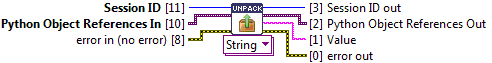

 Session ID/Session ID Out
Session ID/Session ID Out- The current Python session ID. Session ID Out always contains the same value as Session ID.
 Python Object References In
Python Object References In- Objects returned as a result of a Python function call using Call.
 Python Object References Out
Python Object References Out- Objects remaining after this value has been unpacked.
 Value
Value- The returned value, converted to a LabVIEW type.

 Error In/Out
Error In/Out- Terminals for standard error functionality.