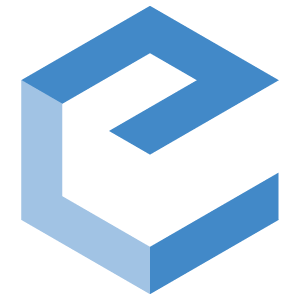EAM cli¶
EAM provides a command line interface that can be easily accessed
though edm run.
edm run -e mayavi_demo -- eam --version
base options¶
| -h, --help | show this help message and exit |
| -V, --version | show program’s version number and exit |
| -v, --verbose | Verbosity level (use more to increase) |
| --log-file LOG_FILE | |
| Filename to use for logging (nothing gets written by default) | |
info command¶
Retrieve information about the registered application in the python environment and print out a list:
$ eam info
| --json | Produce full app information, in JSON format.
This option is useful during development to
quickly check the values that are provided by
the pkg_resources entry points and how eam
interprets them. |
start command¶
Execute the first command of a registered application in the environment:
$ eam start
| --name NAME | (optional) The name of the application to start. If not provided EAM will select the default application based on the default attribute in the metadata used to register the application in the python environment. |
[args …] (optional) Other arguments will be passed to the executed command.
execute command¶
Execute a command of a registered application in the environment:
$ eam execute
| --name NAME | (optional) The name of the application to start. If not provided EAM will select the default application based on the default attribute in the metadata used to register the application in the python environment. |
| --command NAME | (optional) The name of the application command to execute. If not provided, the first command specified in the application’s metadata will be selected. |
[args …] (optional) Other arguments will be passed to the executed command.
configure command¶
Configure the registered application in the environment. This command will create the necessary shortcuts that are described in the contributed application metadata:
$ eam configure
Note
Currently shortcut creation is only for desktop shortcuts.
| --name NAME | (optional) The name of the application to configure. If not provided EAM will select the default application based on the default attribute in the metadata used to register the application in the python environment. |
remove command¶
Remove the application configuration. The command mirrors the configuration operation of configure:
$ eam remove
| --name NAME | (optional) The name of the application to remove. If not provided EAM will select the default application based on the default attribute in the metadata used to register the application in the python environment. |
Shortcut command group¶
The shortcut command group supports creating, removing and listing the created shortcuts of the application
create subcommand¶
Create all shortcuts for the given application. If a shortcut already exists, it is overwritten:
$ eam shortcut create
| --name NAME | (optional) The name of the application to create shortcuts for. If not provided EAM will select the default application based on the default attribute in the metadata used to register the application in the python environment. |
remove subcommand¶
Remove all shortcuts for the given application. A warning is shown if a shortcut is missing:
$ eam shortcut remove
| --name NAME | (optional) The name of the application to remove shortcuts for. If not provided EAM will select the default application based on the default attribute in the metadata used to register the application in the python environment. |
list subcommand¶
List all shortcuts for the given application:
$ eam shortcut list
| --name NAME | (optional) The name of the application to list shortcuts for. If not provided EAM will select the default application based on the default attribute in the metadata used to register the application in the python environment. |