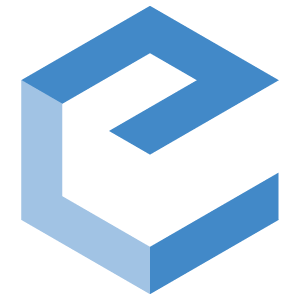commands¶
Command and subcommand implementation.
Functions
configure_cmd([name, no_shortcuts]) |
Configure the application for usage. |
create_shortcuts_cmd([name]) |
Create shortcuts for an application. |
environ_path(*args, **kwds) |
|
execute_cmd([name, command, args]) |
Execute application commands |
info_cmd([return_json]) |
Display information on installed apps |
list_shortcuts_cmd([name]) |
List the shortcuts for an application. |
remove_cmd([name]) |
Remove the application setup. |
remove_shortcuts_cmd([name]) |
Remove shortcuts for an application. |
start_cmd([name, args]) |
Start the application |
version_cmd() |
Prints EAM version. |
-
eam.commands.configure_cmd(name=None, no_shortcuts=False)[source]¶ Configure the application for usage.
Parameters: name (string, optional) – The name of the application to configure. If not passed then the first application that is found in the metadata entry point is considered the default application.
-
eam.commands.create_shortcuts_cmd(name=None)[source]¶ Create shortcuts for an application.
Parameters: name (string, optional) – The name of the application to create shortcuts for. If not passed then the first application that is found in the metadata entry point is considered the default application.
-
eam.commands.execute_cmd(name=None, command=None, args=())[source]¶ Execute application commands
Parameters: - name (string, optional) – The name of the application to start. If not passed then the first application that is found in the metadata entry point is considered the default application.
- command (string, optional) – The name of the command to execute. If not passed, the command to execute is by default the first command in the list of commands.
- args (list, optional) – Extra arguments to pass to the application command.
-
eam.commands.info_cmd(return_json=False)[source]¶ Display information on installed apps
This command will show a warning if no default application has been registered.
Parameters: return_json (bool) – When set the output is formated as a json string. If no applications are registered, an empty json dictionary is returned.
-
eam.commands.list_shortcuts_cmd(name=None)[source]¶ List the shortcuts for an application.
Parameters: name (string, optional) – The name of the application to list shortcuts for. If not passed then the first application that is found in the metadata entry point is considered the default application.
-
eam.commands.remove_cmd(name=None)[source]¶ Remove the application setup.
Parameters: name (string, optional) – The name of the application to remove. If not passed then the first application that is found in the metadata entry point is considered the default application.
-
eam.commands.remove_shortcuts_cmd(name=None)[source]¶ Remove shortcuts for an application.
Parameters: name (string, optional) – The name of the application to remove shortcuts for. If not passed then the first application that is found in the metadata entry point is considered the default application.
-
eam.commands.start_cmd(name=None, args=())[source]¶ Start the application
Parameters: - name (string, optional) – The name of the application to start. If not passed then the first application that is found in the metadata entry point is considered the default application.
- args (list, optional) – Extra arguments to pass to the application command.