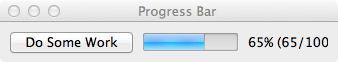#------------------------------------------------------------------------------
# Copyright (c) 2012, Enthought, Inc.
# All rights reserved.
#------------------------------------------------------------------------------
""" An example of the 'ProgressBar' widget.
This example demonstrates the use the `ProgressBar` widget by hooking
it up to a `PushButton` widgets which simulates a work update.
"""
import random
from enaml.layout.api import hbox, align
from enaml.widgets.api import (
Window, Container, ProgressBar, Label, PushButton
)
enamldef Main(Window):
title = 'Progress Bar'
Container:
constraints = [
hbox(work_button, progress, label),
align('v_center', work_button, progress, label),
]
ProgressBar:
id: progress
Label:
id: label
text << '{0}% ({1}/{2})'.format(progress.percentage, progress.value, progress.maximum)
PushButton:
id: work_button
text << "Do Some Work" if progress.percentage < 100 else "Reset"
clicked ::
if progress.percentage < 100:
val = progress.value + random.randint(0, 10)
progress.value = min(val, 100)
else:
progress.value = 0