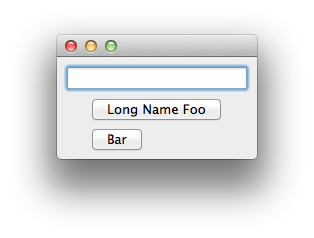#------------------------------------------------------------------------------
# Copyright (c) 2012, Enthought, Inc.
# All rights reserved.
#------------------------------------------------------------------------------
""" An example which demonstrates the use of the `align` layout helper.
In this example, we use the `align` layout helper to align various
constraints of the children of a container. The layout consists of
a Field pinned to the top of the Container. Below the Field are two
PushButtons each of which have their `left` boundary aligned. The
top PushButton is then aligned with the `h_center` of the Field.
"""
from enaml.layout.api import align
from enaml.widgets.api import Window, Container, Field, PushButton
enamldef Main(Window):
Container:
constraints = [
# Align the left edges of both PushButtons.
align('left', pb1, pb2),
# Align the top button with the center of the field.
align('h_center', fld, pb1),
# Pin the Field to the top of the Container. This is
# orthogonal to the use of `align` for this example,
# but is needed to have a well constrained system.
contents_top == fld.top, contents_left == fld.left,
contents_right == fld.right,
# Setup the vertical constraints for the widgets. This is
# orthogonal to the use of `align` for this example, but
# is needed to have a well constrained system.
fld.bottom + 10 == pb1.top, pb1.bottom + 10 == pb2.top,
pb2.bottom <= contents_bottom,
]
Field:
id: fld
PushButton:
id: pb1
text = 'Long Name Foo'
PushButton:
id: pb2
text = 'Bar'