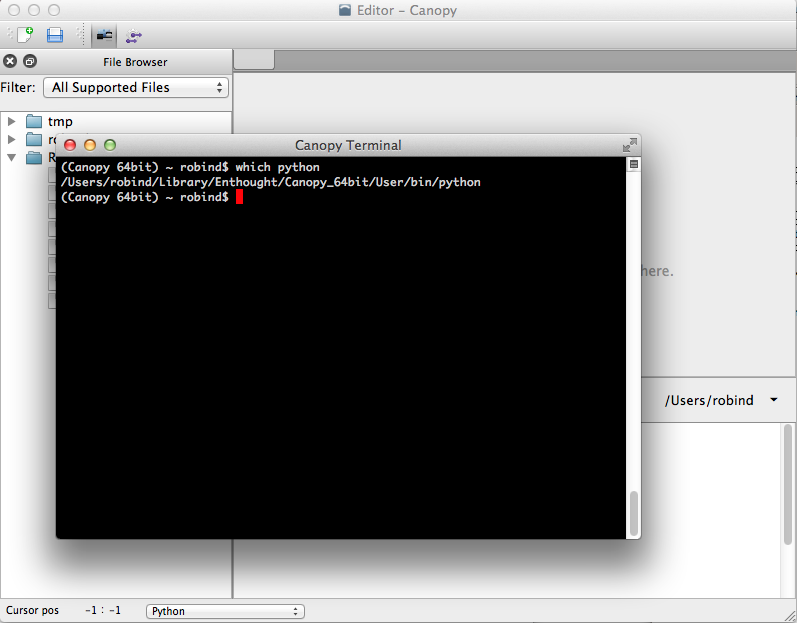Canopy Command Prompt or Terminal¶
On the Tools menu you will find an item labeled either “Canopy Command Prompt” (Windows) or “Canopy Terminal” (Mac OS X or Linux). This tool will launch a native command prompt window or terminal window, in which Canopy User Python is the default Python, even if it was not configured to be your system-wide default.
The most common use of this window is to support the command-line installation of packages which are not listed in the Package Manager, for example using pip, easy_install, or “python setup.py”. Note that this will not work for Windows .msi or .exe package installers such as Gohlke’s, which reference the Windows registry; for these to install successfully, you must actually have set Canopy to be your default Python, either during initial setup or from the Canopy Preferences menu.
This window is also useful for running ipython terminal or notebook, or any command-line Python tools, scripts or applications which you wish to run from an OS command line. These scripts will run in the Canopy User Python virtual environment, just like scripts run in the Canopy Editor’s Python shell, and will have access to all the packages installed in that environment, whether installed in the Package Manager or from the command line.