Documentation Browser¶
The EPD GUI Documentation Browser is accessible from the Help menu. It includes links to documentation for some commonly used Python packages.
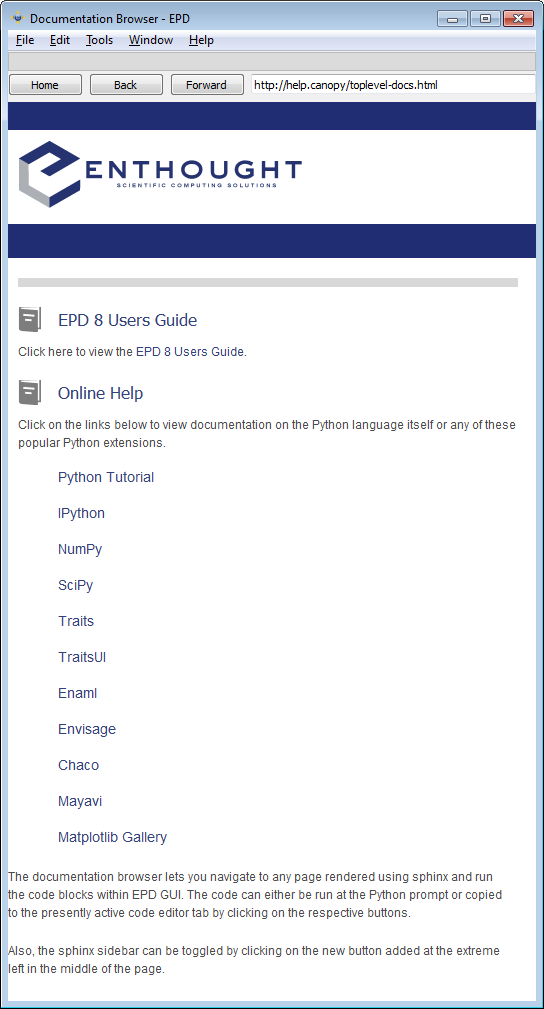
While browsing, you can with a single click copy a Python code snippet into the Python shell, where it will be executed immediately, or into the Code Editor (at the current cursor location), where it is available for further editing or execution. Look for the “Run in IPython” small scroll icon, and the “Copy and Paste” small document icon, both immediately above any Python code viewed in the Documentation Browser.